We can create a flow from Microsoft Flow's home page (https://flow.microsoft.com/) or, inside Dynamics 365, we can go to Settings | Microsoft Flows to create a flow.
We can also create a flow using the Create a flow or See your flows menu option from Flows flyout menu on the ribbon, as shown in the following screenshot:
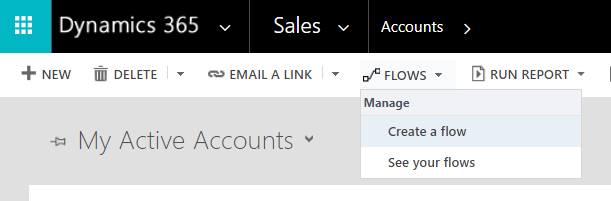
The following screenshot shows the new Flows menu added to Form's ribbon:
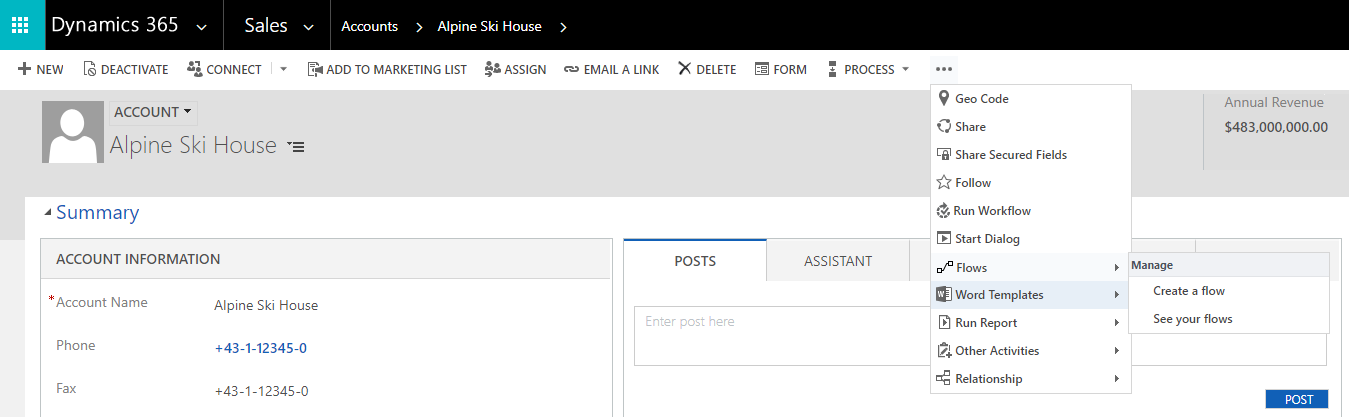
Let's implement a sample flow to see all the components in action.
We will be implementing the following scenario:
- Scenario ...

