Let's take a simple scenario here to understand how we can add a new Subarea component. We realize that our Sales app users would be frequently accessing the Open Leads View inside CRM, so it would be helpful for them if we could add a Subarea for Open Leads View in the My Work Group in the Sales Area for them. To implement it, we will need to add a new Subarea inside the My Work Group of type URL. To do so, we need to click on Add in the Action bar in Sitemap Designer and add a new Subarea and drag and place it below the Activities SubArea in the My Work Group:
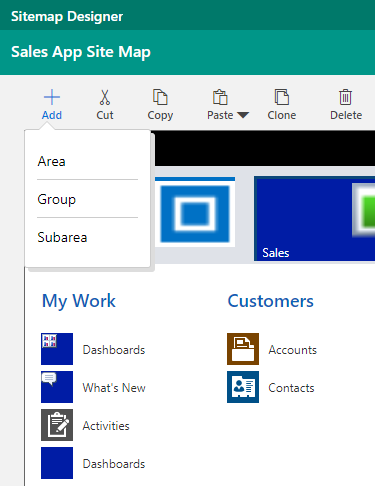
Here, the URL pattern for the view ...

