Chapter 6. Running Apps

Windows 10 includes both desktop apps (the same types of apps found in Windows 8.1 and earlier versions that run from the Windows desktop) and Universal apps, which are optimized for touchscreens. Both types of apps are run from the Start menu. This chapter shows you how to locate the app you want, how to switch between running apps, how to run apps in full-screen or windowed modes, how to adjust the window size, how to select the active app, and how to close an app when you’re finished.
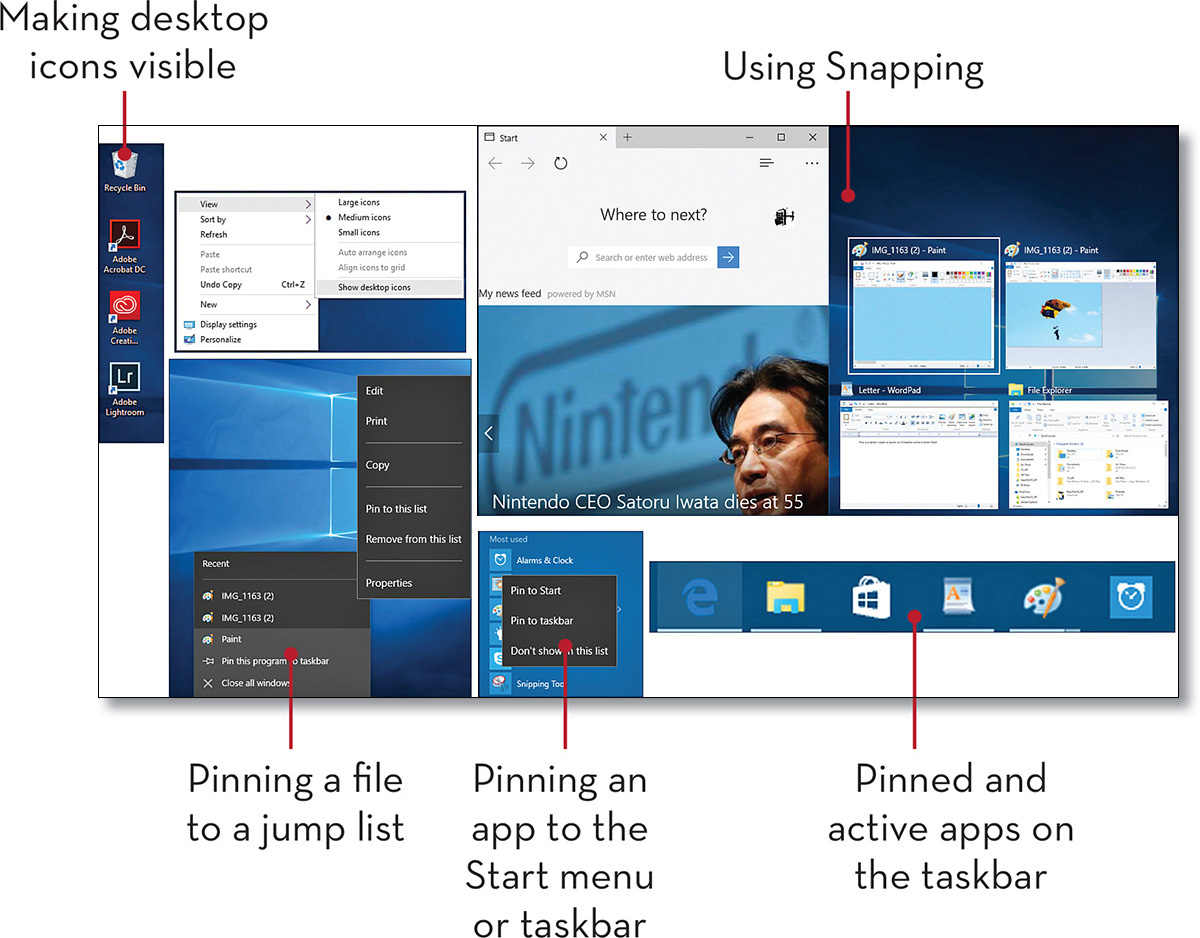
Opening and Closing the All Apps ...
Get Easy Windows 10 now with the O’Reilly learning platform.
O’Reilly members experience books, live events, courses curated by job role, and more from O’Reilly and nearly 200 top publishers.

