Chapter 3. Essential Windows 8.1 Tasks
If you’ve upgraded from Windows 7 or earlier versions, the new and improved Windows 8.1 user interface is like nothing you’ve seen before on a PC. Even if you’ve upgraded from Windows 8, Windows 8.1 provides improved ways to use your PC. You’ll notice the changes as soon as you log in to the system. In this chapter, you learn how to log in, how to interact with the new user interface through a mouse, keyboard, or touch interface, how to lock your computer, and how to shut it down.
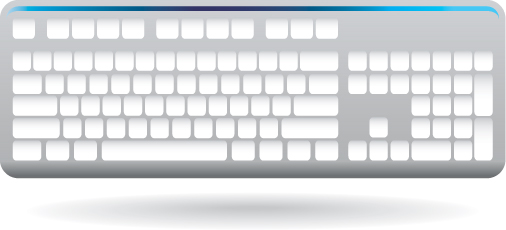
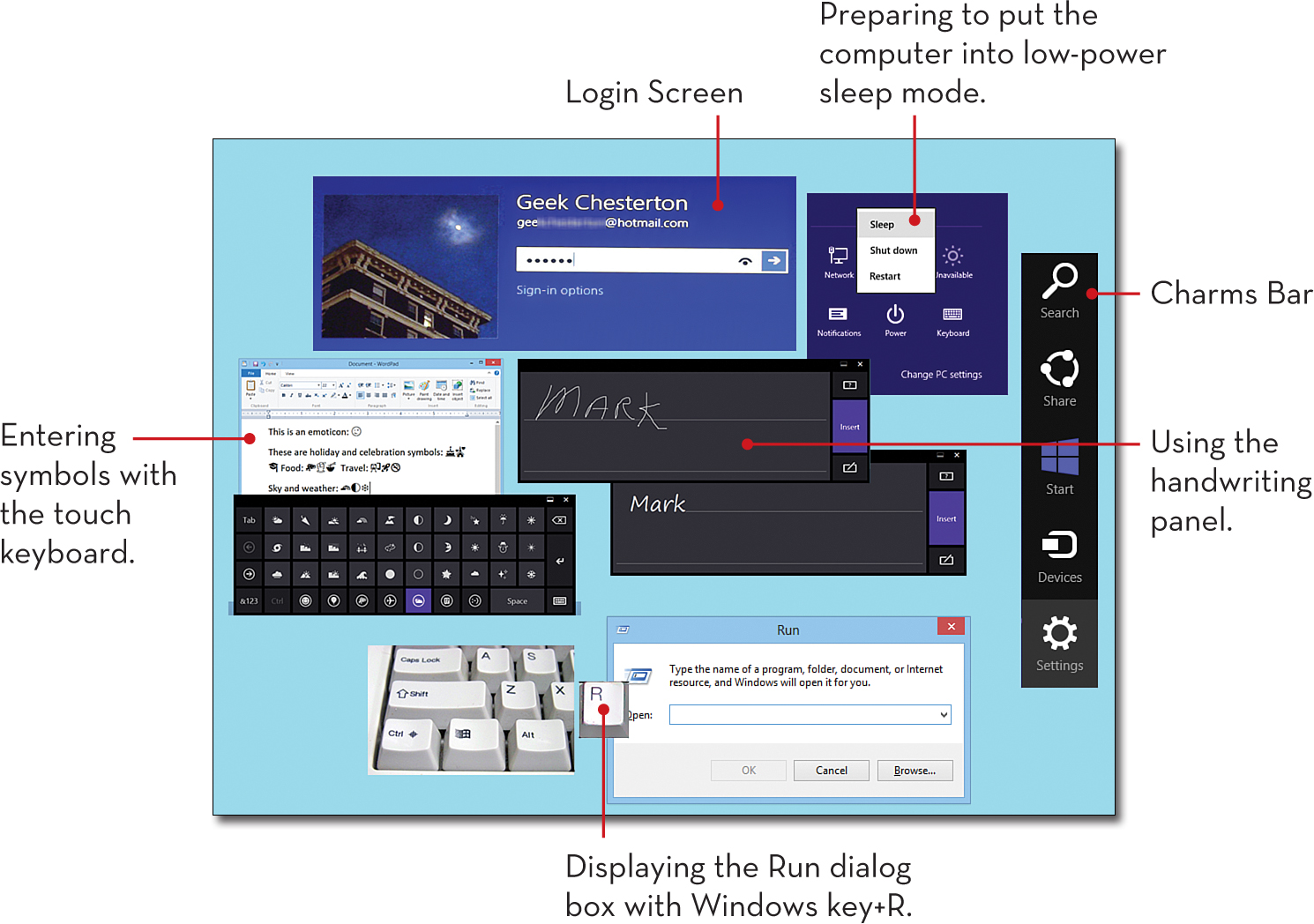
Logging In to Windows
Get Easy Windows® 8.1 now with the O’Reilly learning platform.
O’Reilly members experience books, live events, courses curated by job role, and more from O’Reilly and nearly 200 top publishers.

