Chapter 12. Customizing the Start Screen
The Windows Start screen and its default appearance provide fast, easy access to Windows 8 apps. However, you can customize what’s on the Start screen and make it your own by changing its appearance and settings. This chapter shows you how to customize the Start screen.

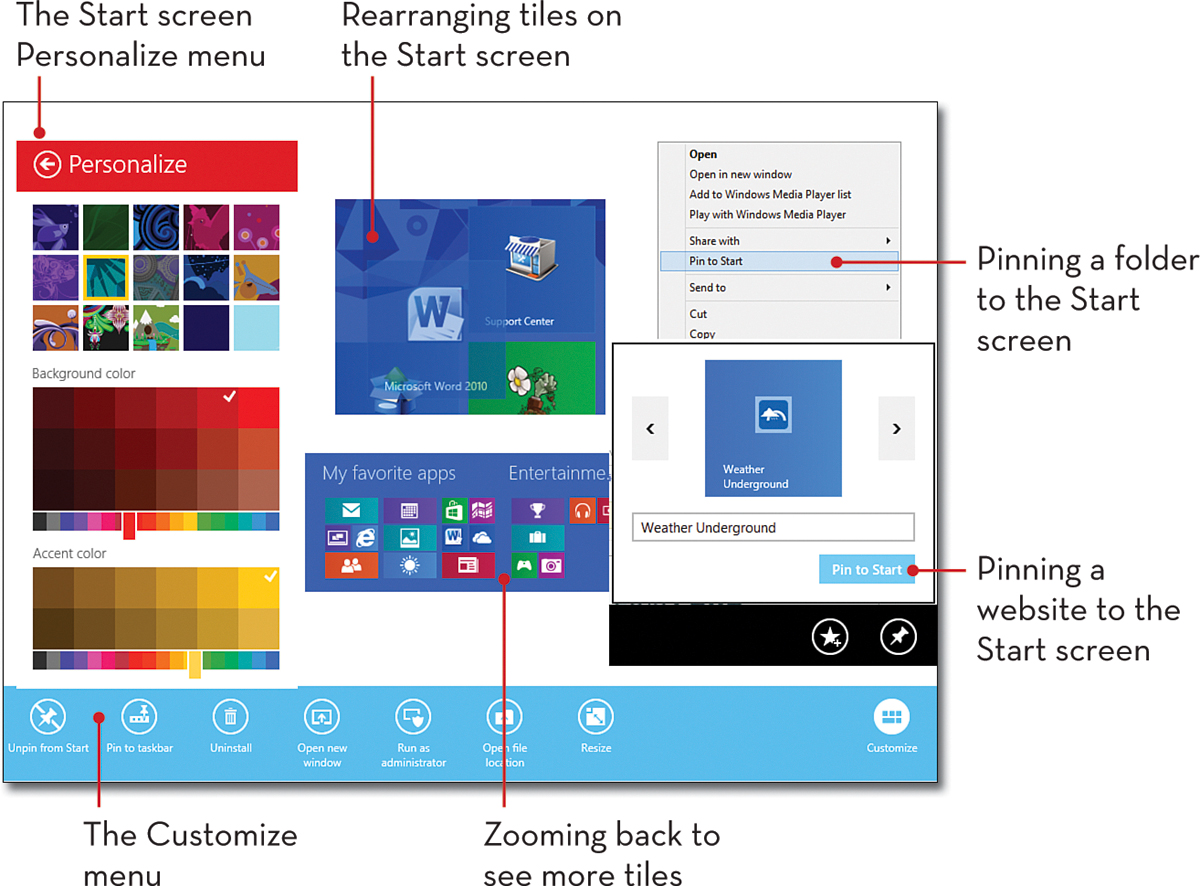
Relocating Tiles on the Start Screen
You can rearrange the tiles on the Start screen by dragging them to the location you want. Use this technique to place the tiles you use most on the left side of the Start screen, so they appear first. ...
Get Easy Windows® 8.1 now with the O’Reilly learning platform.
O’Reilly members experience books, live events, courses curated by job role, and more from O’Reilly and nearly 200 top publishers.

