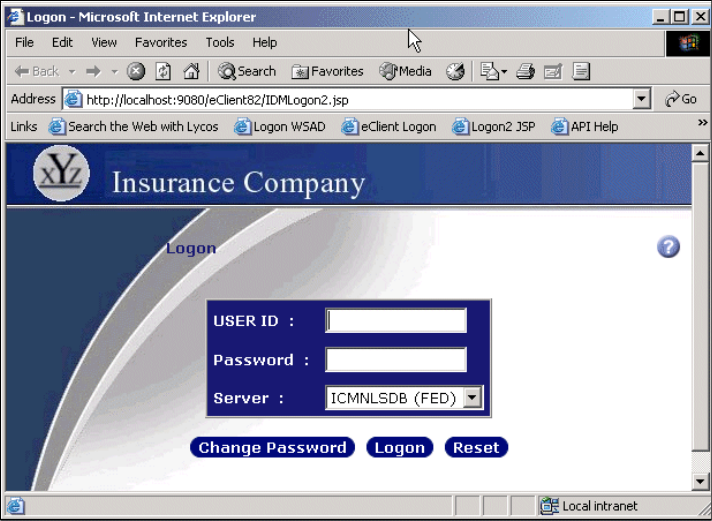
202 eClient 101 Customization and Integration
Figure 7-15 Modified IDMLogon2.jsp specifying uppercase label for user ID
If the user ID is not uppercase, check the following:
Make sure you saved the new IDMLogon2.jsp file.
Make sure you specified the correct port for your WebSphere Studio
Application Developer environment. If you are not sure, stop the WebSphere
Studio Application Developer test environment from the servers pane and try
to log on using the same URL. It should not be able to find the Web page at
all. If it does find the Web page, you are using the URL from another instance
of WebSphere Application Server.
Do not forget to put back the original code in IDMLogon2.jsp before continuing.
7.4 Deploying customized eClient to another system
If you are modifying a few JSP files, you do not need to create a new .ear file for
your Web application. You can copy the new JSPs to the installedApps directory
of the target WebSphere environment.
Chapter 7. Setting up an eClient development environment 203
If you add a custom JSP or servlet to eClient, you can create a new eClient .ear
file, which can then be deployed to WebSphere. If you add a servlet, a new .ear
file must be created and deployed to WebSphere.
If you are using WebSphere Studio Application Developer for development,
WebSphere Studio Application Developer can create a new .ear file that includes
the files you modified or added to eClient using WebSphere Studio Application
Developer. To do this, select the eclient82 project in WebSphere Studio
Application Developer, right-click the project, select Export... and use the GUI to
create a new .ear file.
If you are not using WebSphere Studio Application Developer, you can use the
WebSphere Application Server Application Assembly Tool. Chapter 13, “Enabling
metadata-based content retrieval” on page 281 shows you how to add a servlet
or a custom JSP to eClient and how to use the WebSphere Application Assembly
Tool to create and deploy a new eClient .ear file.
204 eClient 101 Customization and Integration
Get eClient 101 Customization and Integration now with the O’Reilly learning platform.
O’Reilly members experience books, live events, courses curated by job role, and more from O’Reilly and nearly 200 top publishers.

