Deleting a visual
To delete an existing visual from an analysis is pretty simple, you first select the analysis and then click on the ellipses (...) next to the visual you want to delete and then click on the Delete menu. See the following screenshot that shows the Delete option:
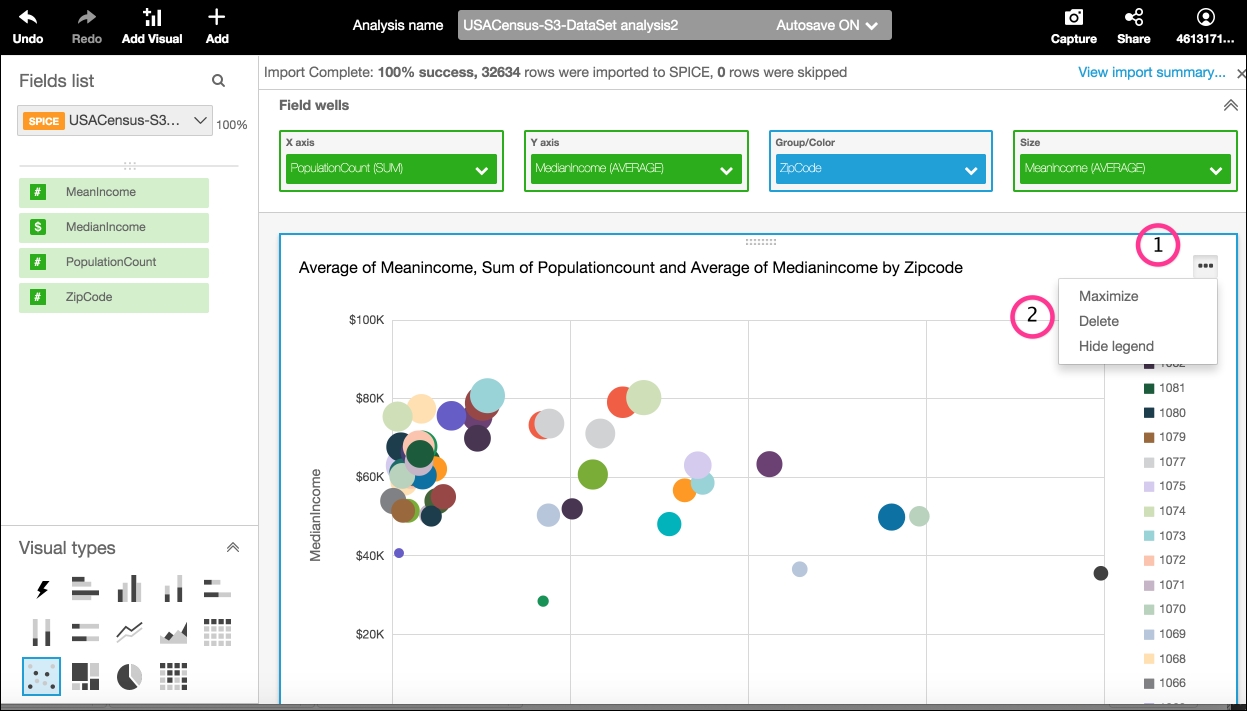
Figure 4.37: Deleting a visual
Get Effective Business Intelligence with QuickSight now with the O’Reilly learning platform.
O’Reilly members experience books, live events, courses curated by job role, and more from O’Reilly and nearly 200 top publishers.

