8.1. Building a simple portal
The simple grid portal has a login screen as shown in Figure 8-1.
Figure 8-1. Sample grid portal login screen
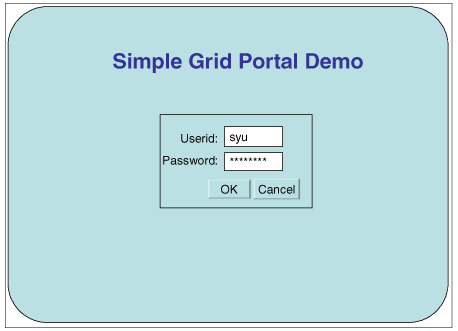
After the user has successfully authenticated with a user ID and password, the welcome screen is presented, as shown in Figure 8-2 on page 217.
Figure 8-2. Simple grid portal welcome screen
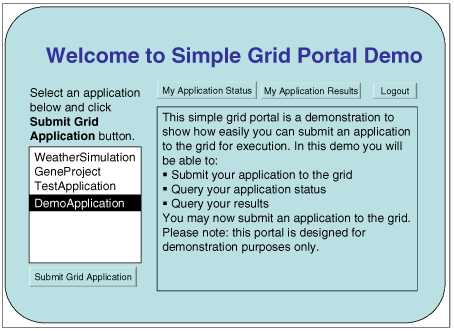
From the left portion of the welcome screen, the user is able to submit an application by selecting a grid application from the list and clicking Submit Grid Application. With the buttons on the top right portion ...
Get Enabling Applications for Grid Computing with Globus now with the O’Reilly learning platform.
O’Reilly members experience books, live events, courses curated by job role, and more from O’Reilly and nearly 200 top publishers.

