Chapter 4. Export to Streaming Flash Video
So far, we’ve created two sets of encoding profiles for our Flash Video: one for a high-quality video with high-quality stereo audio, and one for a low-quality video with low-quality mono audio. Each profile is a set of audio and video attributes. Let’s use those profiles to generate two different FLV files.
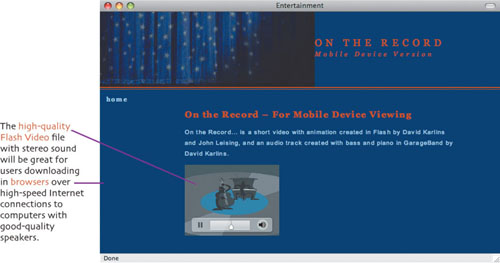
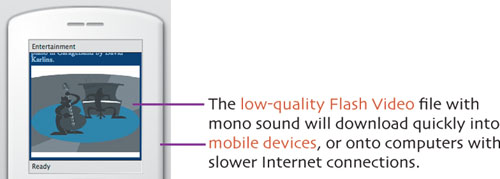
Import a Video
Since we’ve created two entirely different encoding profiles for our Flash Video project, we’re going to import and duplicate the original QuickTime movie so we can batch-encode both versions ...
Get Enhancing a Dreamweaver CS3 Web Site with Flash Video: Visual QuickProject Guide now with the O’Reilly learning platform.
O’Reilly members experience books, live events, courses curated by job role, and more from O’Reilly and nearly 200 top publishers.

