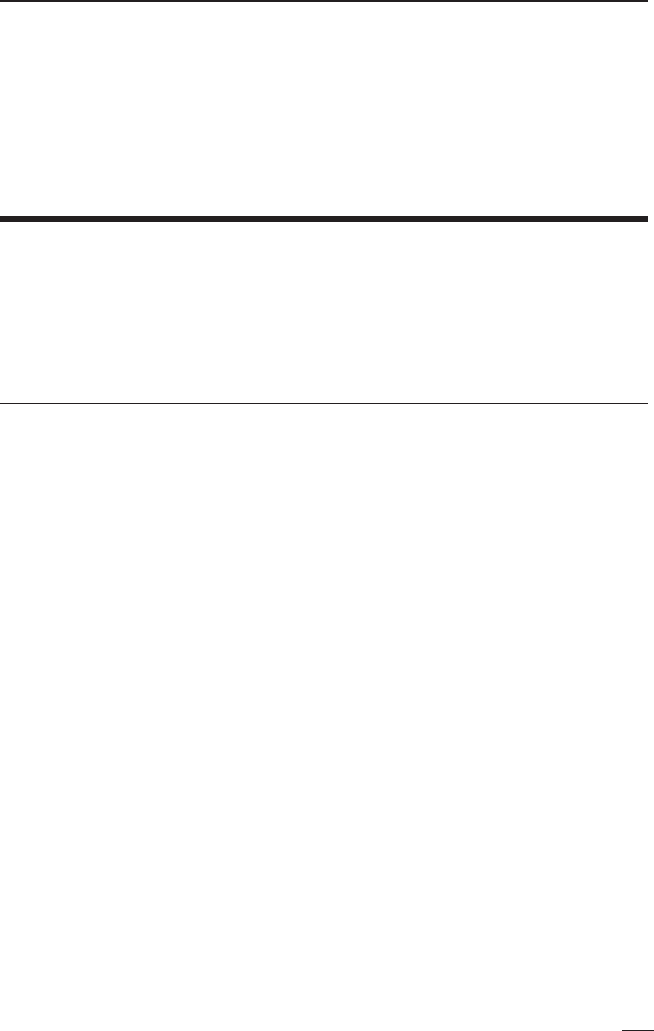
63
Chapter 3
NURBS and Curve-
Based Geometry
QUESTIONS TO BE ANSWERED
What are curves? NURBS, Bézier
How are curves represented in 3D? Bézier Handles, CVs, EPs
How are surfaces generated in 3D? Loing and all derivative actions
What are the properties of a NURBS surface? What is tessellation? Why
NURBS is dierent from polygons
What are the advantages of NURBS? Surface- based modeling
What are the disadvantages of NURBS modeling?
How can NURBS be converted into polygons? Conversion parameters
and their meanings
Now that we have gone through the basic elements of polygonal- based mod-
eling, we need to learn the second major type of modeling methodology—
curve- based modeling.
Usually known as NURBS modeling, although the curves themselves
need not actually be NURBS curves, curve- based modeling is a very dif-
ferent method of generating geometry. e resulting geometry is known
as a surface or a skin and although it is ultimately converted into polygons,
it is a very dierent beast from polygonal modeling.
64 ◾ Essential Skills for 3D Modeling, Rendering, and Animation
Surfaces are adaptive, which means that they can be broken down
into as many subdivisions as necessary to produce smooth results. is
is very dierent from polygonal smoothing because it constantly changes
the number of triangles generated based on various parameters. However,
before we can understand surfaces, we really need to understand curves
and their properties.
WHAT IS A CURVE?
In terms of computer graphics, curves are entities that have a shape and
properties based on points in space. ose points are called control points
or control vertices (CVs). ese points on a curve are what determine
the shape of that curve. ere are dierent types of curves, which use dif-
ferent calculations to determine the shape, and therefore have dierent
controls over that curve. e two main types of curves are Bézier curves
and NURBS curves. Every type of graphics program, including Adobe
Illustrator, Photoshop, and Aer Eects, has some implementation of
these types of curves and editing capabilities. Generally speaking, 2D
curves use Bézier and 3D curves use NURBS implementation, although
Autodesk Maya is now fully supporting Bézier curves in its 3D surface
implementation. We will be studying NURBS implementation as a rule
for 3D surface creation.
When understanding curves as a general concept, the important thing
to keep in mind is this: A computer can’t really draw a curve. In fact,
a computer has no real understanding of a “curve” in the sense that we
understand it. A computer, by its nature, can only understand points in
space and straight lines drawn between them. In Figure3.1 you can see
an arc curve created in Maya. e curve looks like a curve to our eye;
however, as you can see in Figure3.2, it is actually a bunch of straight
lines, drawn in between points, which appear to be a curve from far away
because our eye cannot distinguish between a lot of straight lines and a
curve when the distance is too great. Our brain actually lls in the details
and makes it look like a curve.
Now, if we want to create a curve in 3D, we must draw a whole bunch of
points close together, and draw straight lines through those points. If you
have enough of those points, the line drawn between them will appear to
be a curve to the human eye, even though it is really a bunch of straight
lines. Bézier and NURBS curves are essentially a mathematical method
of generating large amounts of points in space from only a few main con-
trol points. is is an important part of curve- based modeling because

NURBS and Curve- Based Geometry ◾ 65
it means that the curve information we create from a few points is com-
pletely adaptive. Adaptive means that we can subdivide the spaces between
the main control vertices or control points as many times as we need to
in order to make it appear smooth. e computer draws the curve to the
screen using pixels, but because the pixels are generated by the equation
FIGURE 3.1 Simple arc curves.
FIGURE 3.2 A closer look reveals what is really going on—it isn’t a curve at all!
Get Essential Skills for 3D Modeling, Rendering, and Animation now with the O’Reilly learning platform.
O’Reilly members experience books, live events, courses curated by job role, and more from O’Reilly and nearly 200 top publishers.

