GROUPING DATA ACCESS PAGES: REPORTS FOR THE WEB
So far, you've created pretty simplistic pages. Besides the standard columnar page used for editing data, the really cool feature with Data Access Pages shows up when you create them by using groupings. You can create pages that contain groups with the Page Wizard. The problem is that it still creates the pages using only a columnar-type layout (see Figure 12.25).
Figure 12.25. This page was created by using the Page Wizard, with a grouping specified on Rating.
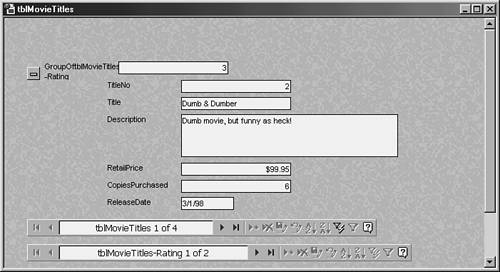
I now want to show how to create a grouped report with a filtered view from scratch.
Tip
The following sections will be one big example of ...
Get F. Scott Barker's Microsoft® Access 2000 Power Programming now with the O’Reilly learning platform.
O’Reilly members experience books, live events, courses curated by job role, and more from O’Reilly and nearly 200 top publishers.

