Page and Box Titles
Problem
Page titles are a really important element of Search Engine Optimization, and they also provide users with better bookmarks and history list entries. How can I set titles for the different pages in my app?
Solution
Use the fb:title
tag to set the title of your page. When used on a Canvas
page, this will append the included text to the title of the window.
The simplest form is:
<fb:title>Title Here</fb:title>
If your app is called “Super Disco Napping,” and you set the
fb:title to “Invite Friends to
Nap,” and you’re running Firefox 3 on Mac OS X (which you should be!),
the window title bar will look something like Figure 6-12.
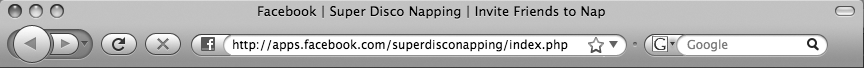
Figure 6-12. Window title
You can also use the fb:title
tag to set the title of the various boxes you can place the tag in,
including Profile Boxes and the like. When used inside of a wide
Profile Box, you’ll get something like Figure 6-13.
Figure 6-13. Profile Box text
Discussion
The fb:title tag is often
used with the fb:subtitle
tag to create a header like the one you’ll see in Profile
Boxes on users’ Profiles. For example, the following:
<fb:title>Super Disco Naps</fb:title> <fb:subtitle seeallurl="http://apps.facebook.com/superdisconaps/all"> Displaying 10 of 2587 naps <fb:action href="http://apps.facebook.com/superdisconaps/nap.php"> Take ...
Get Facebook Cookbook now with the O’Reilly learning platform.
O’Reilly members experience books, live events, courses curated by job role, and more from O’Reilly and nearly 200 top publishers.

