Time for action – adding an application to a Page tab
To add your application as a tab on a Page that you administer, you must first mark it as being able to be embedded in a tab. Open the application's settings, and navigate to the Facebook Integration section. In the Page Tabs sub-section, enter the following:
- Tab Name: The name to be displayed on the tab (keep it short)
- Tab URL: The filename of the application's web page, relative to the Canvas URL
- Edit URL: Leave this blank
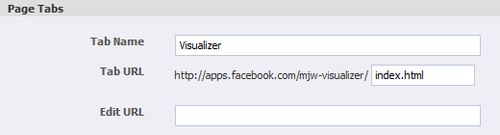
Next, browse to the application's Application Profile Page from the Developers dashboard, and click on Add To My Page from the menu on the left:
Tip
Add to my page's favorites ...
Get Facebook Graph API Development with Flash now with the O’Reilly learning platform.
O’Reilly members experience books, live events, courses curated by job role, and more from O’Reilly and nearly 200 top publishers.

