Examples:
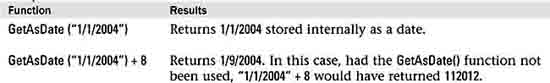
GetAsNumber()
Category: Text
Syntax: GetAsNumber ( text )
Parameters:
text—Any valid text expression that contains numbers.
Data type returned: Number
Description:
GetAsNumber() returns only the numbers from a text string, as a data type number. All non-numeric characters are dropped from the string.
Use GetAsNumber() to strip all non-numeric characters out of a text string. For instance, you might have a phone number field to which you want to apply some formatting. GetAsNumber (PhoneNumber) returns just the numeric characters from the field, stripping all punctuation and spaces, so that you can then apply whatever new formatting ...
Get FileMaker® 8 Functions and Scripts Desk Reference now with the O’Reilly learning platform.
O’Reilly members experience books, live events, courses curated by job role, and more from O’Reilly and nearly 200 top publishers.

