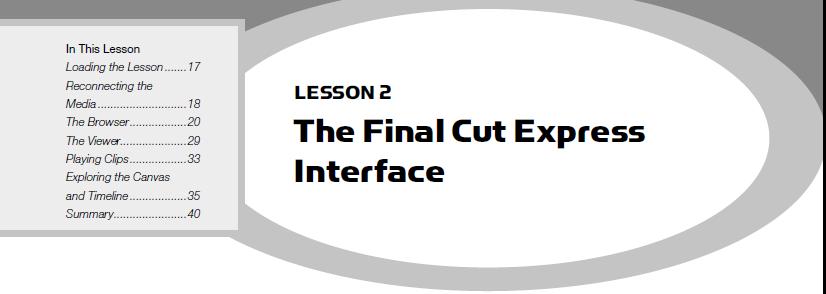
Now that you’ve set up your system, let’s look more closely at each of the com- ponents of Final Cut Express’s interface and each of its windows. To do so, we must open a project that has something in it, and to do that, we need to load the material from the DVD that accompanies this book onto your computer.
LOADING THE LESSON
Let’s begin by loading the book’s DVD into your DVD drive. To simplify the pro- cess for you, the materials you need for the projects are combined into a single folder on the disc. On the DVD you will see a folder called FCE_Media&Projects. Drag the entire folder onto your computer. Though the media for the projects ...
Get Final Cut Express 4 Editing Workshop now with the O’Reilly learning platform.
O’Reilly members experience books, live events, courses curated by job role, and more from O’Reilly and nearly 200 top publishers.

