Chapter 11. How Can I Benefit from Media Management
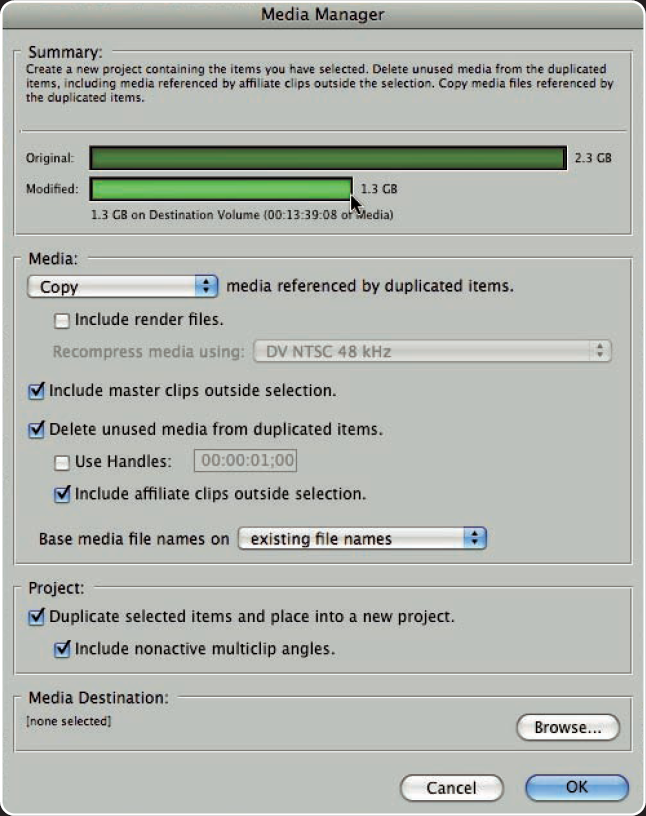
Good media management in Final Cut Pro is not difficult to maintain. However, it does require some thought in terms of your editing workflow. A large part of managing media can actually be done outside of Final Cut Pro.
Organizing Media
Using the Render Manager
Using the Media Manager
Target Mode
Archiving Media
Organizing Media
Whenever you import a file into Final Cut Pro, it knows where it came from and maintains a linked relationship in terms of referencing the media. What happens all too often is that files get reorganized on the hard drive after they have been imported into Final Cut Pro. The link is then broken, and files may appear offline (see figure 11.1).
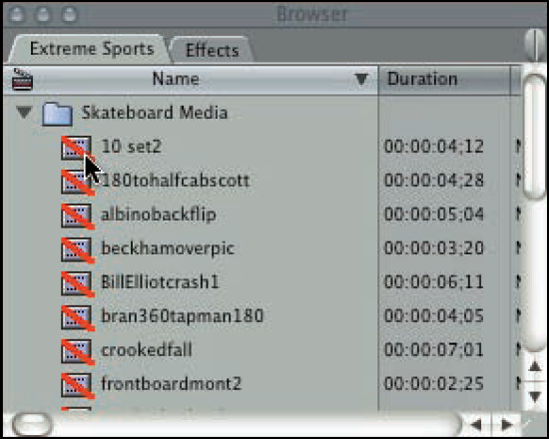
Figure 11.1. Media offline in the Browser window.
The key to staying organized is to keep all of your media elements in one location. At first, this might seem relatively simple. How hard can it be to organize a few items? Because you'll be using the entire Final Cut Studio to build your project, you'll typically end up with elements from Final Cut Pro, Motion, LiveType, Soundtrack Pro, DVD Studio Pro, Apple Compressor, and Color. Then throw in a graphic or two from Photoshop, and you'll quickly understand why it's important to stay organized. When it comes time to archive or save ...
Get Final Cut Pro® Portable Genius now with the O’Reilly learning platform.
O’Reilly members experience books, live events, courses curated by job role, and more from O’Reilly and nearly 200 top publishers.

