The data analysis tool is another library function in Excel which is found under the tab Data and Data Analysis in the group Analysis. If you don’t find it on the ribbon, you need to install it in the same way as we explained for the solver in section 4.2.
When we choose Data Analysis on the ribbon, the dialogue box in figure 5.1 appears. Here we can choose different statistical tests, time series analysis, simulations, etc. The next example illustrates how we can perform an F-test in an effective manner using the data analysis tool.
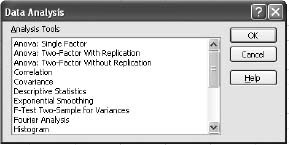
Figure 5.1 The Data Analysis dialogue box.
Example 5.1
The columns A and B in the spreadsheet ...
Get Financial Modelling and Asset Valuation with Excel now with the O’Reilly learning platform.
O’Reilly members experience books, live events, courses curated by job role, and more from O’Reilly and nearly 200 top publishers.

