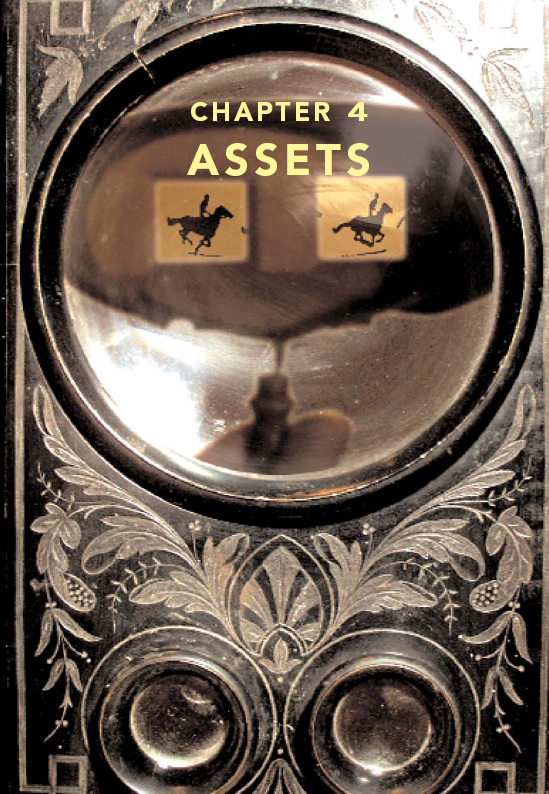
Sorting Out Your Assets
To make a DVD you must get your assets in order. For those familiar with Final Cut Pro and Final Cut Express think of the assets as being like the files you store in the Browser. In essence, assets are the video, audio, and graphic components used in the making of the DVD.
So before you can begin the authoring process you need to get your assets exported from Final Cut Pro, or Final Cut Express, so that you can then import them into DVD Studio Pro.
Creating Reference Movies in Final Cut
As already mentioned, DVD Studio Pro will happily work with QuickTime files. It will also happily work with QuickTime Reference files which ...
Get Focal Easy Guide to DVD Studio Pro 3 now with the O’Reilly learning platform.
O’Reilly members experience books, live events, courses curated by job role, and more from O’Reilly and nearly 200 top publishers.

