14.2. Managing OpenType Tables in FontLab
Figure 14-1. The OpenType window in FontLab.
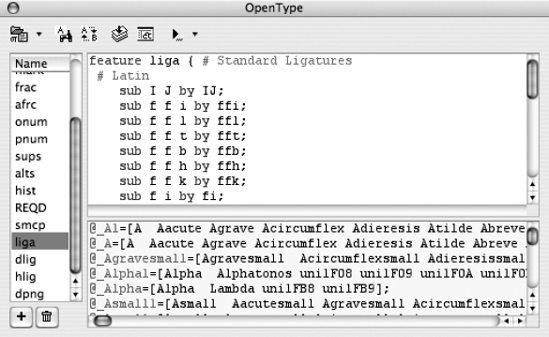
When we select Window>Panels>OpenType, FontLab presents us with the OpenType window (see Figure 14-1). This window is divided into three parts. At the left, there is a list of all the OpenType features in the font. The names of the features are always strings of four letters (such as liga, c2sc, etc.). In §D.10.2 of this book, there is also a list of the predefined features, illustrated with examples.
In the window in Figure 14-1, we have selected the liga feature. In the upper right section, we see a description of this feature in a syntax developed by Adobe and known as "feature definition language". In the lower section, this syntax is used again to define glyph classes, which are used in all of the font's features.
Thus it is clear that we must know the syntax of this famous "feature definition language" in order to incorporate even the slightest feature into the font. When FontLab compiles the code written in this language to produce OpenType tables, if there is the slightest syntax error, the compilation will halt with a less than comforting and informative message of this kind:
<PalatinoLinotype-Roman> aborting because of errors
Fortunately, the syntax of the feature definition language is quite simple. In the following section, we shall give a brief overview of it.
14.2.1. Feature ...
Get Fonts & Encodings now with the O’Reilly learning platform.
O’Reilly members experience books, live events, courses curated by job role, and more from O’Reilly and nearly 200 top publishers.

