Adding Transitions
In video a transition is simply a way to get from point A (the end of one clip) to point B (the beginning of the next clip). If you’ve edited your program properly, a simple cut is most often the best choice to use for a transition.
During the concert segments of our program, we can use cuts between synced camera angles. To move from the concert into an interview segment, a dissolve is more appropriate. The use of an animated transition is often reserved to indicate a change in time or space (and softens the abruptness of a cut).
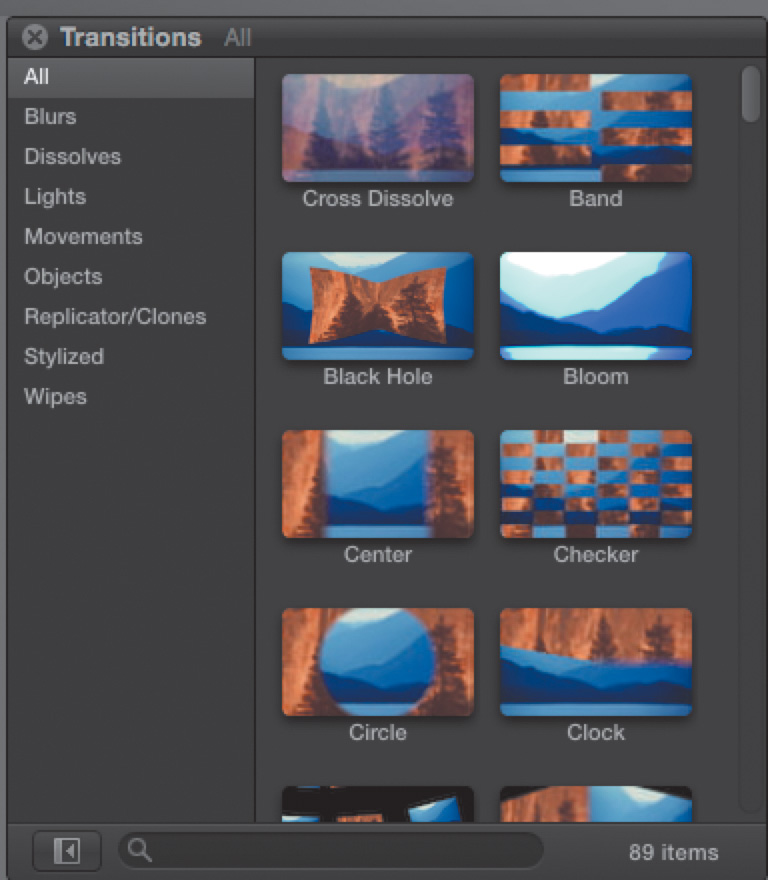
Although these two standards will work in most cases, there are a variety of transitions you can ...
Get From Still to Motion: Editing DSLR Video with Final Cut Pro X now with the O’Reilly learning platform.
O’Reilly members experience books, live events, courses curated by job role, and more from O’Reilly and nearly 200 top publishers.

