Chapter 15. Google Now and Voice Search and Control
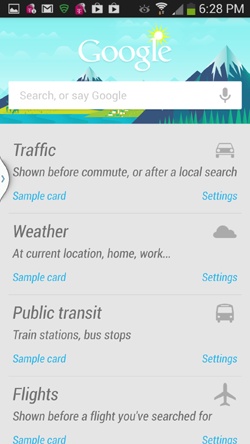
Youâll learn to:
Use Google Now to make your life easier
Search your S4 by speaking
Control your S4 with the magic of your voice
Set Google Now and voice options
YOUR GALAXY S4 HAS a lot more tricks up its sleeve than you can imagine. Any smartphone will do what itâs supposed to do if you press the right buttons and use the right screen gesturesâbut the S4 is a whole lot smarter than you think. It doesnât just respond to your commands; it can learn from your behavior and adjust itself to what you want. For example, it knows that youâre headed out on vacation, and so suggests a faster way to get to the airport to bypass a traffic jam.
You spend a lot of time talking into your phone when you make phone calls: that much is obvious. But you can do a lot more with your voice as well. Want to send a text messages, get directions to a city or street address, and visit a website? Rather than let your fingers do the walking, let your voice do the talking, and you can do all that and more.
In this chapter, you learn to do all this by using built-in voice search and control on the S4, plus an amazing app called Google Now.
Using Google Now
IMAGINE HAVING A NEARLY omniscient invisible assistant at your side all day long, giving advice when you need itââavoid the Mass Pike driving home; thereâs been an accidentââtelling you when ...
Get Galaxy S4: The Missing Manual now with the O’Reilly learning platform.
O’Reilly members experience books, live events, courses curated by job role, and more from O’Reilly and nearly 200 top publishers.

