Chapter 2. Typing, Texting, and Searching
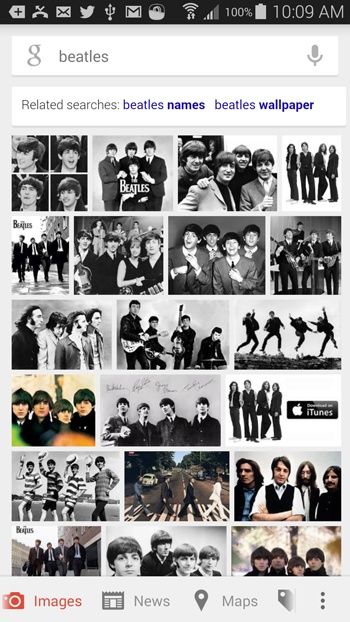
You’ll learn to:
Use the Samsung keyboard
Have your S5 take dictation
Copy and paste text
Send and receive text messages
Search the Web
A SMARTPHONE LIKE THE Galaxy S5 wouldn’t be very smart without the keyboard. Of course the S5 is great for voice calls, but for text messaging, email, and web surfing, you need an easy way to enter text, and the S5 comes through with flying colors. It gives you two onscreen keyboards—but three ways of entering words into your phone. You can tap to type the usual way, swipe your way through words without lifting your fingertip from the screen, or use the S5’s built-in microphone to speak what you want to type.
Whether you prefer to use your fingers or your voice, this chapter is about all the things the S5 lets you do with text. From basic typing, you move on to editing, text messaging, and chatting. Another important thing you need typing for is searching through all your stuff on the phone, so the chapter finishes off with that.
The keyboard automatically pops up when you tap somewhere you can enter text, like an email message, a text message, a web browser’s address bar, and so on. You’re not limited to tapping individual keys. Instead, you can tap a key and then drag your finger over each letter in the word, in order. This feature captures all the letters in the word using built-in intelligence to figure out what ...
Get Galaxy S5: The Missing Manual now with the O’Reilly learning platform.
O’Reilly members experience books, live events, courses curated by job role, and more from O’Reilly and nearly 200 top publishers.

