Quick References
Energia Pin Mapping
The diagram below will prove to be a nifty “map” for your LaunchPad journey. There are few things to notice.
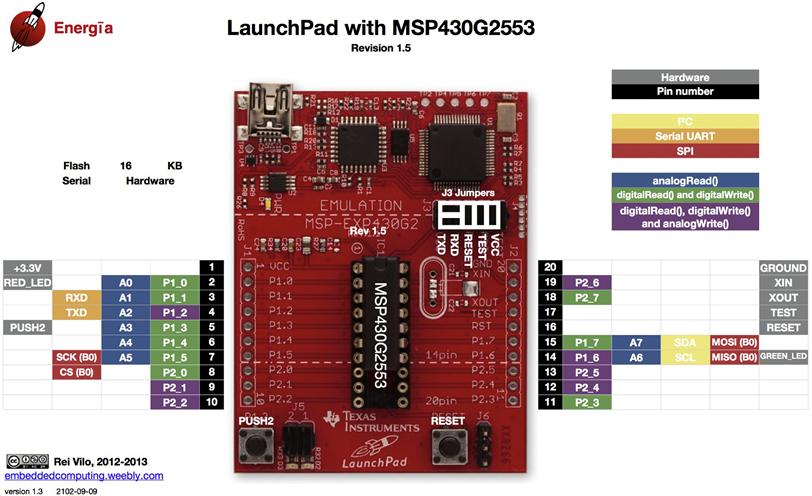
Pin numbering
The pins of the MSP430G2553 device that serves as our LaunchPad’s “brain” has 20 pins. Each pin is numbered from 1 to 20, starting with pin 1 at the top left, and counts up counter-clockwise, ending with pin 20 at the top right.
Each pin has a unique set of functionality. Some can be used to read analog signals, while others can be used to generate analog signals. Some pins can also be used to enable serial communication with other components.
We can address each pin in Energia ...
Get Getting Started with the MSP430 Launchpad now with the O’Reilly learning platform.
O’Reilly members experience books, live events, courses curated by job role, and more from O’Reilly and nearly 200 top publishers.

