Chapter 6: Customizing Axes, Legends, and Text
6.4 Adding Titles, Footnotes and Entries
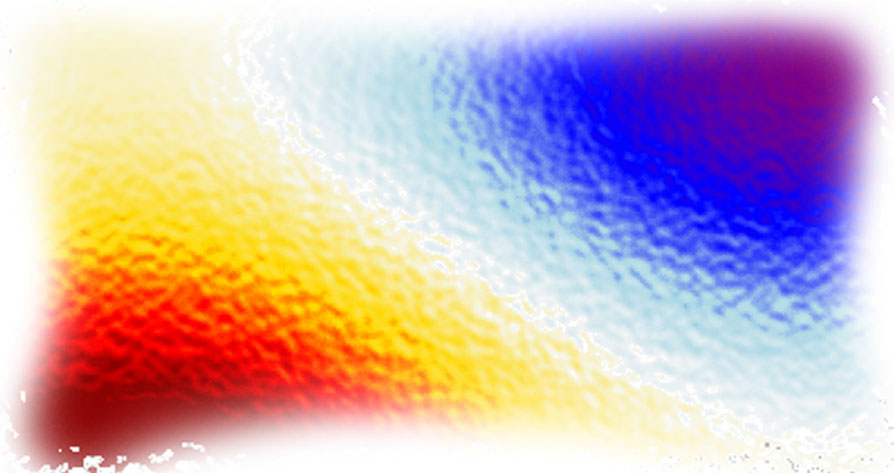
A nickel ain't worth a dime anymore.
- Yogi Berra
With GTL, you can create any graph that you want by using the ability to mix and match different plots and layouts. However, for the graph to be effective and “just right,” you need full control of the components around the graph such as the axes, legends, titles, footnotes, and the textual entries inside the plot.
By default, GTL creates the right set of axes with the optimal formatting and fitting. Nice round numbers are placed on the axis as tick ...
Get Getting Started with the Graph Template Language in SAS now with the O’Reilly learning platform.
O’Reilly members experience books, live events, courses curated by job role, and more from O’Reilly and nearly 200 top publishers.

