10 Segments
At an eMetrics conference back in 2008, the early days of Web analytics, conference chair Jim Sterne asked a panel of industry thought leaders about the number-one thing that analytics platforms are missing.
“Segmentation,” they answered, almost in unison. Some also added that aggregation “stinks” (but used a more colorful term).
Fast forward to today: Web analytics platforms—and Google Analytics (GA) specifically—have done a great job at allowing marketers to slice and dice the data in almost every way possible and to get to insights much more quickly than with the default reporting aggregates.
In this chapter, we cover the power and the ease of segmentation in Google Analytics.
Segment to Focus and Amplify
In analytics, aggregation can hinder insights. When you apply a segment to your GA reports, you’re viewing a cohesive subset of data, based on visitor characteristics or behavior, that will allow you to detect trends that would otherwise remain hidden and to measure and optimize for performance in a more focused and meaningful way (Figure 10.1).
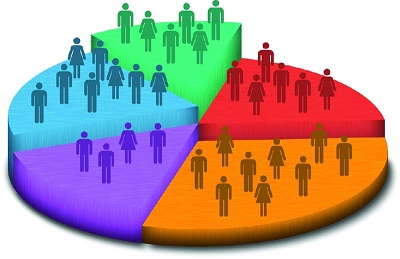
Figure 10.1 Segments focus your analysis on visitor subsets.
If, for example, your boss is still not convinced of the need to invest in a mobile marketing and analytics strategy, you can apply the built-in Mobile Traffic segment to easily isolate mobile visits in Audience Overview, Landing Pages, Source/Medium: ...
Get Google Analytics Breakthrough now with the O’Reilly learning platform.
O’Reilly members experience books, live events, courses curated by job role, and more from O’Reilly and nearly 200 top publishers.

