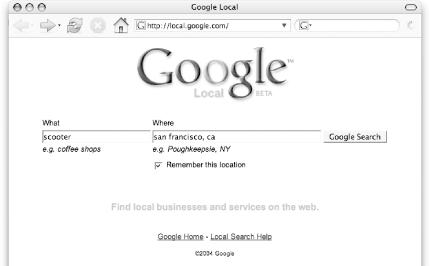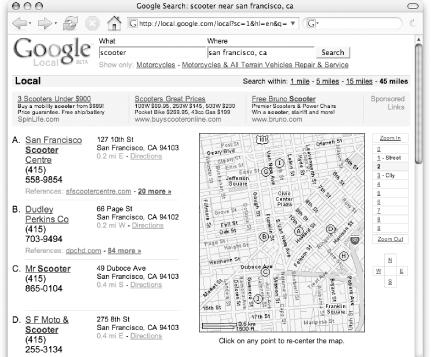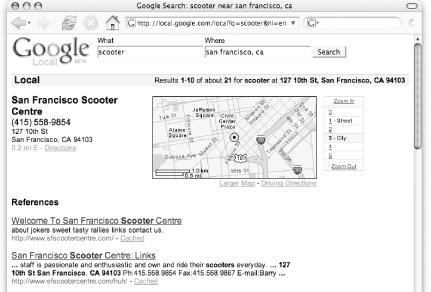Take web searching to the streets—your street, in fact. Google Local narrows down all those zillions of results to those within range of a particular city, state, or postal code.
While the Web and Google have taught us to think global when it comes to looking for information, web searches often fail in the simple task of finding things in our own backyards. Sure, the island of Celebes is the home to Sulawesi Kalossi, but where can I find the finest cup of Sulawesi coffee within walking distance? And even more importantly: do they have free wireless Internet access?
That’s not to say that Google isn’t
paying attention to any mention of locale in your queries. If you
were, let’s say, to search for scooters san francisco, you would notice a set of local San Francisco
finds ["Quick Links” earlier in
this chapter] at the top of the results page. As you can see in Figure 1-18, Google also provides addresses, phone
numbers, and mileage (from the center of San Francisco, presumably).
Google combines its index with data gleaned from the Yellow Pages to zero in on local results that very often prove interesting and useful.
This data is so interesting, in fact, that Google has taken the service beyond that sprinkling of magic links, launching Google Local (http://local.google.com), a location-aware frontend to the Google search engine. The Google Local home page (Figure 1-19) looks very much like what you’re used to from Google, the only real difference being that there are two search boxes instead of just the one: What and Where. In the What box, you type your search query as usual. In the Where box, you can localize your search by providing a city (by itself, if the city is unambiguously well-known—e.g., San Francisco or New York, not Rome or Concord) and a state name or Zip Code.
Tip
Before you get too excited about finding that perfect coffee shop on the island of Celebes, you should know that Google Local searches the United States and Canada only. Don’t get too used to that limitation, though: Google is planning on expanding.
Before you click the Google Search button, notice that a “Remember this location” checkbox is checked by default so that the next time you visit, Google will fill in your preferred locale for you.
Tip
You can change the Where at any time and, as long as that “Remember this location” checkbox is checked, Google will remember for next time. If, for some reason, you’d like to clear the Where completely, just point your browser at http://local.google.com/local?sl=1.
My query for scooters
san francisco turned up a nice collection of scooter shops,
service centers, and other motorcycle- and scooter-focused results in
and around San Francisco, as shown in Figure 1-20.
Notice that each of the results is assigned a letter (e.g., San
Francisco Scooter Centre is “A”)
associated with a pin in the map of the area to the right. Each
result, as with the magic links, has associated address, phone
number, and mileage information; there’s also a link
to driving directions over at MapQuest.com.
You can further constrain the search using the “Search within: 1 mile - 5 miles - 15 miles - 45 miles” links in the Google Local toolbar or by dropping down into one of the “Show only” categories listed beneath the query fields at the top of the page.
Click one of the results and you’re taken not to the site itself (in fact, the business or service may not even have a web site ... shocking, I know!), but to further detail. If the business or service does indeed have a web presence, it’s likely to be the first of the references listed. But this isn’t necessarily so; for instance, while http://sfscootercentre.com is indeed the online home of the San Francisco Scooter Centre, San Francisco Moto & Scooter doesn’t live at http://scooter.com (as is shown in one of the two results for the scooter shop), but at http://sfmoto.com.
As you can see in Figure 1-21, the map zeros in on only that one result and Google appends References to the bottom of the page. These are sites that refer to (and I don’t just mean link to) the search result that you’re focused on.
Tip
You can pan around by clicking anywhere on any map to pull that bit into the center or clicking the N, S, E, W links to the right of the map. Zoom using the Zoom In or Zoom Out links or jump directly to a particular scale (e.g., Street or City) by clicking any link on the zoom numbered scale. Click the Larger Map link at the bottom of any map for a more detailed view of the area or Driving Directions to find your way there, no matter where you are.
While Google Local is still in beta at the time of this writing, it certainly seems to have promise. About the only thing missing at this point is the ability to narrow a locale to the area around a particular address rather than just city or Zip Code.
Yahoo Local (http://local.yahoo.com) actually goes even more local than Google Local, supporting full addresses rather than just city, state, and Zip Code.
Get Google Hacks, 2nd Edition now with the O’Reilly learning platform.
O’Reilly members experience books, live events, courses curated by job role, and more from O’Reilly and nearly 200 top publishers.