Chapter 32. Creating 3-D Models with SketchUp
Working in three dimensions
Drawing objects
Defining entities
Using the Instructor
Modifying an object’s geometry
Grouping objects and creating components
Setting the camera view
Pop quiz: What do you put on the Goggle Earth view of your street?
Answer: A 3-D model of your house, of course.
It may seem like a far-fetched idea, but you can do it using SketchUp. SketchUp is a full-featured program that allows you to create models of anything from teapots to tankers, sundials to skyscrapers. Google offers SketchUp in both a free version-used in this chapter-as well as a Professional version.
There are several integral stages to 3-D modeling that are covered very briefly in this whirlwind introduction to the program. You see how to draw a model, and how to manipulate and view it in this chapter. In the following chapter, read more about using 3-D models built in SketchUp.
Getting Started
When you open SketchUp, a Tip of the Day dialog box appears like the example shown in Figure 32.1. Click Previous Tip or Next Tip to read the tips. From the Tip of the Day dialog box, click one of the links to access online resources and the SketchUp sites. Close the dialog box to get into the program itself.
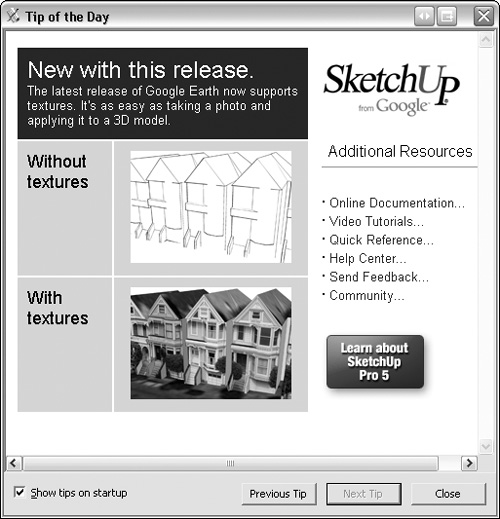
Figure 32.1. Read the Tip of the Day to get acquainted with program features and access other resources.
Tip
If you ...
Get Google® Power Tools Bible now with the O’Reilly learning platform.
O’Reilly members experience books, live events, courses curated by job role, and more from O’Reilly and nearly 200 top publishers.

