Chapter 9. Drawing in SketchUp
SketchUp is designed to let you turn simple sketches into 3-D scenes. This chapter presents the tools used to create many of the simple basic elements that make up a project.
SketchUp includes a number of tools (which happen to be called drawing tools) that help you sketch perfect circles, arcs, and straight lines. Using these tools, your sketches can become drawings.
Understanding the Drawing Axes
The key to working in 3-D is to keep track of the axes. The standard axes are located at the origin of the drawing area, as shown in Figure 9.1. These axes are color coordinated with red denoting the X-axis, green marking the Y-axis, and blue indicating the Z-axis.
If you find that the axes are in the way when you print the model, you can turn them off by choosing View
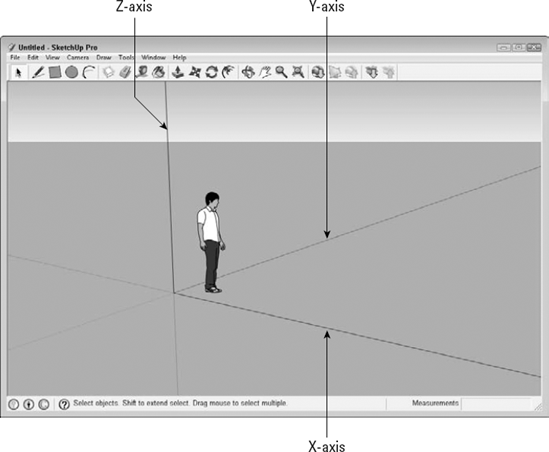
Figure 9.1. The default value of 24 sides is enough to make most circles appear round.
Drawing Lines and Faces
Drawing is accomplished by dragging in the drawing area with one of the various drawing tools. The simplest drawing tool is the Line tool, which looks like a pencil in the Getting Started toolbar. You can select this tool from the Draw ...
Get Google® SketchUp® and SketchUp® Pro 7 Bible now with the O’Reilly learning platform.
O’Reilly members experience books, live events, courses curated by job role, and more from O’Reilly and nearly 200 top publishers.

