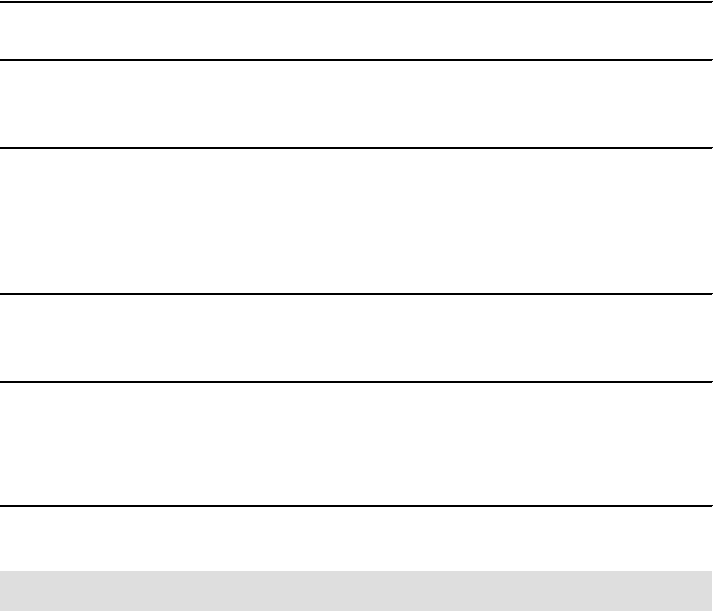
122 IBM Grid Toolbox
6.5.1 Setting up the service group sample
Before using the Service group sample, it must be deployed on your grid
instance. As ibmgrid, issue the following command:
igt-deploy-gar /opt/IBMGrid/gars/ServiceGroupCounterService.gar
Because the Service group sample was created to interact with unsecure
services, you must disable security for this service. Follow these steps:
1. Open the file in Example 6-8 in your preferred editor.
Example 6-8 Service group sample security file
/opt/IBMGrid/AppServer/installedApps/DefaultNode/IBMGrid.ear/ogsa.war/schema
/security/servicegroup/ServiceGroupRegistrationDefaultSecurity-Server.xml
2. Search the configuration file for the text shown in Example 6-9.
Example 6-9 Original security setting
<securityConfig xmlns="http://www.globus.org">
<auth-method>
<pkey/>
<gsi/>
</auth-method>
</securityConfig>
3. Replace the text in Step 2 with the text in Example 6-10.
Example 6-10 New security setting
<securityConfig xmlns="http://www.globus.org">
<auth-method>
<none/>
</auth-method>
</securityConfig>
4. Save the changes to the configuration file.
After deployment and when security has been disabled, restart the container
using the igt-stop-container and igt-start-container commands.
Important: This service group sample only runs with security disabled.
Get Grid Computing with the IBM Grid Toolbox now with the O’Reilly learning platform.
O’Reilly members experience books, live events, courses curated by job role, and more from O’Reilly and nearly 200 top publishers.

