The first step to performing automated pentesting and vulnerability assessment using Nessus, is obviously to install it on Kali. To make things easy, Nessus comes in a .deb package that can be directly installed using dpkg.
- To install Nessus, the first step is to download the .deb package from the tenable website, on https://www.tenable.com/downloads/nessus:
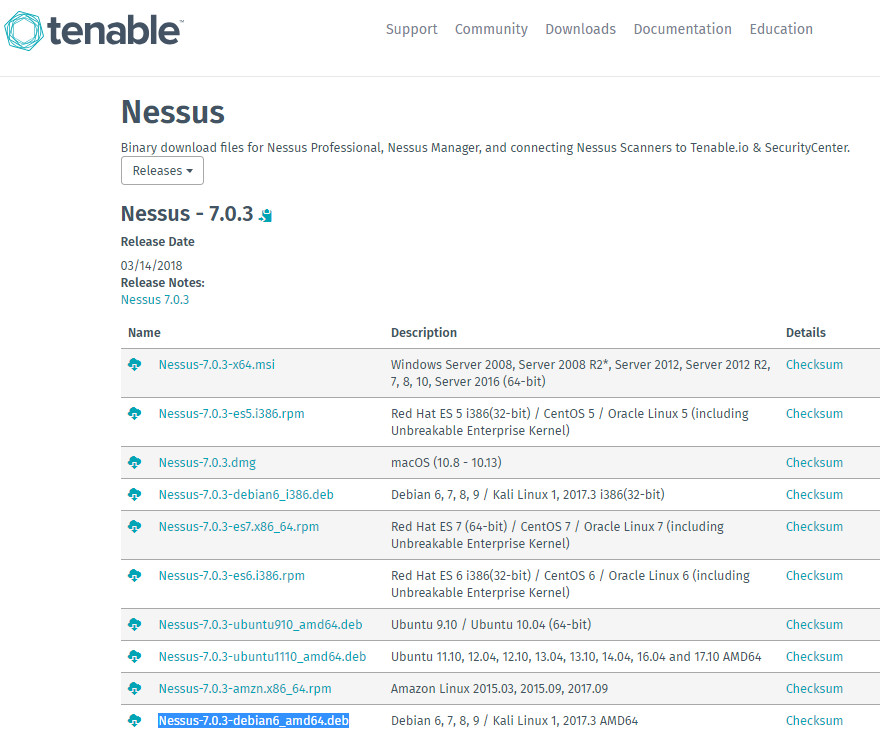
- Once downloaded, we need to transfer this to our Kali PentestBox on AWS. We can do this file transfer using WinSCP on Windows. On Linux/macOS, the native SCP utility can be used. The setup is available at https://winscp.net/eng/download.php
- Once WinSCP is installed, ...

