Intentionally (to save costs) or unintentionally, nodes can go down. When that happens, you don't want to get the proverbial 3AM call when Kubernetes can handle it automatically for you instead. In this exercise, we are going to bring a node down in our cluster and see what Kubernetes does in response:
- Ensure that your cluster has at least two nodes:
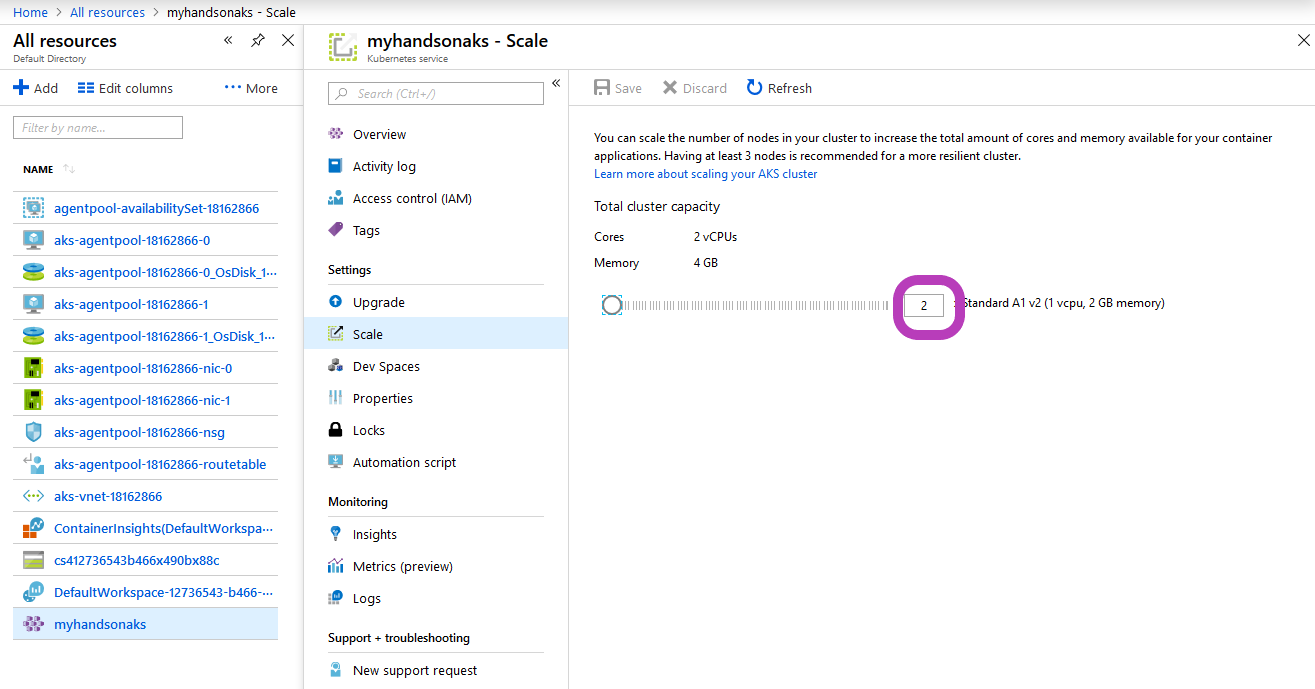
- Check that your URL is working as shown in the following output, using the external IP to reach the frontend:
kc get svcNAME TYPE CLUSTER-IP EXTERNAL-IP PORT(S) AGEfrontend LoadBalancer 10.0.196.116 EXTERNAL-IP 80:30063/TCP 14h
- Go to http://<EXTERNAL-IP>:
- Let's see where ...

