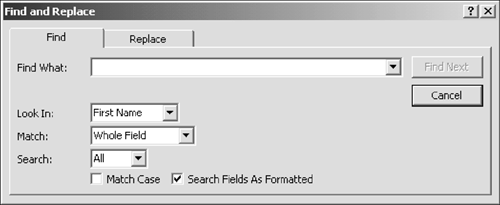Find and Replace
The best method for locating and editing a few values is often the Find and Replace dialog box, available from the Edit menu in a datasheet or form (see Figure 7.1). On the Find tab, you enter criteria in the Find What box, adjust the other settings in the dialog box, and click Find Next. Access continues to find values that meet the criteria you entered, until you get a message that it couldn't find any matches. The Replace tab works similarly, but it also offers the capability to edit data.
You've probably been using Find dialog boxes in Microsoft Office for ...
Get Hands-On Microsoft Access: A Practical Guide to Improving Your Access Skills now with the O’Reilly learning platform.
O’Reilly members experience books, live events, courses curated by job role, and more from O’Reilly and nearly 200 top publishers.