Chapter 9. Reading and Writing Files: Save the byte array, save the world
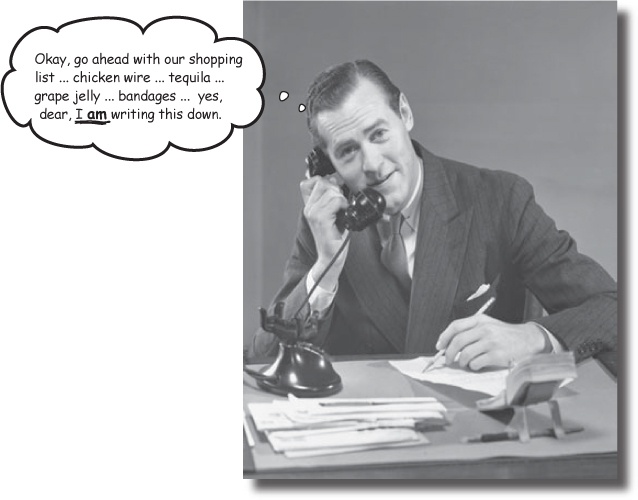
Sometimes it pays to be a little persistent.
So far, all of your programs have been pretty short-lived. They fire up, run for a while, and shut down. But that’s not always enough, especially when you’re dealing with important information. You need to be able to save your work. In this chapter, we’ll look at how to write data to a file, and then how to read that information back in from a file. You’ll learn about the .NET stream classes, and also take a look at the mysteries of hexadecimal and binary.
C# uses streams to read and write data
A stream is the .NET Framework’s way of getting data in and out of your program. Any time your C# program reads or writes a file, connects to another computer over a network, or generally does anything where it sends or receives bytes from one place to another, you’re using streams.
Whenever you want to read data from a file or write data to a file, you’ll use a Stream object.
Let’s say you have a simple program—a form with an event handler that needs to read data from a file. You’ll use a Stream object to do it.
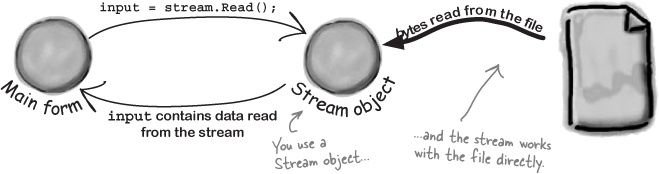
And if your program needs to write data out to the file, it can use another Stream object.
Different streams read and write different things
Every stream is a subclass of the ...
Get Head First C# now with the O’Reilly learning platform.
O’Reilly members experience books, live events, courses curated by job role, and more from O’Reilly and nearly 200 top publishers.

