Chapter 14. Segmentation: Slice and dice
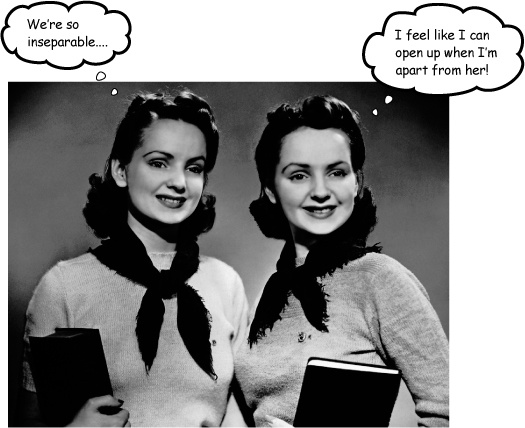
Get creative with your tools.
You’ve developed a formidable knowledge of Excel in the past 13 chapters, and by now you know (or know how to find) most of the tools that fit your data problems. But what if your problems don’t fit those tools? What if you don’t even have the data you need all in one place, or your data is divided into categories that don’t fit your analytical objectives? In this final chapter, you’ll use lookup functions along with some of the tools you already know to slice new segments out of your data and get really creative with Excel’s tools.
You are with a watchdog that needs to tally budget money
Geopolitical Grunts is a swashbuckling group of policy geeks who advise businesses and governments on the most important macro trends of the day. They need your help doing some hardcore pivot table work.
The data set describes the spending of the U.S. federal government at the county level for the past couple years.

Here’s the graph they want
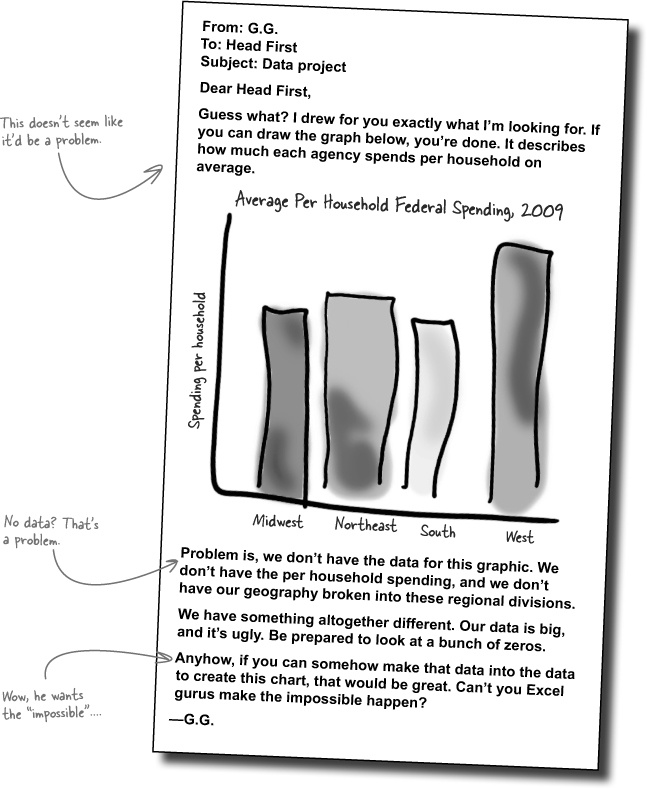
Here’s the federal spending data, broken out by county
The folks at Geopolitical Grunts sent you this database, which is a county-by-county summary of U.S. federal government spending over the past ...
Get Head First Excel now with the O’Reilly learning platform.
O’Reilly members experience books, live events, courses curated by job role, and more from O’Reilly and nearly 200 top publishers.

