Chapter 6. Saving, Editing, and Sorting Data: Everyone’s an editor...
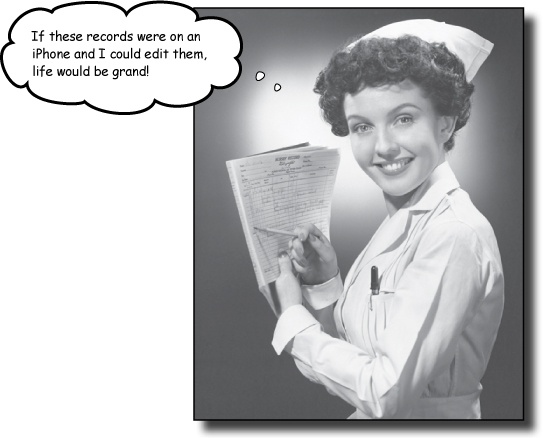
Displaying data is nice, but adding and editing information is what makes an app really hum.
DrinkMixer is great—it uses some cell customization, and works with plist dictionaries to display data. It’s a handy reference application, and you’ve got a good start on adding new drinks. Now it’s time to give the user the ability to modify the data—saving, editing, and sorting—to make it more useful for everyone. In this chapter, we’ll take a look at editing patterns in iOS apps and how to guide users with the Nav Controller.
Sam is ready to add a Red-Headed School Girl...
Note
A new drink at the Lounge
Sam went to try DrinkMixer with the new add view and ran into problems right away.

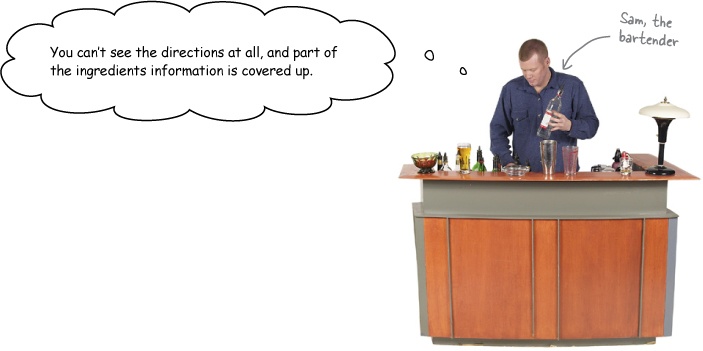
We have a problem with our view, since we can’t get to some of the fields.
...but the keyboard is in the way
We’re back to the keyboard problem we saw earlier with InstaEmail. When Sam taps on a control, it gets focus (becomes the first responder) and asks iOS to show the keyboard. Generally, that’s a good thing. However...

Brain Barbell
How did we deal ...
Get Head First iPhone and iPad Development, 2nd Edition now with the O’Reilly learning platform.
O’Reilly members experience books, live events, courses curated by job role, and more from O’Reilly and nearly 200 top publishers.

