Running on the Android Emulator
An emulator is a program that mimics one kind of hardware while running on a different kind of hardware. With the Android emulator, you can create a virtual version of just about any tablet, phone, or wearable right on your desktop.
To run your Android program, select Run > Run ’app’ or click the Run button on the toolbar:
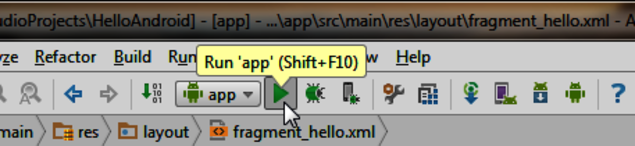
In a few moments the Choose Device window will open:
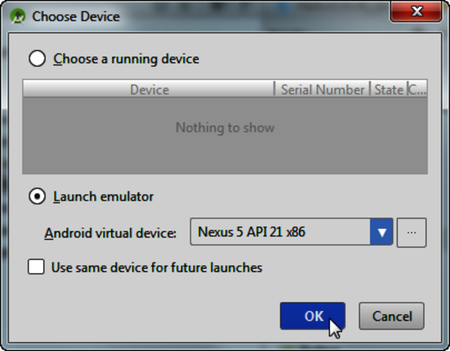
Verify that “Launch emulator” is selected and that the name of an Android virtual device (AVD) has been filled in. Click OK to run it.
The ...
Get Hello, Android, 4th Edition now with the O’Reilly learning platform.
O’Reilly members experience books, live events, courses curated by job role, and more from O’Reilly and nearly 200 top publishers.

