Chapter 9. Tables
IN THIS CHAPTER
Parts of an HTML Table
Table Width and Alignment
Cell Spacing and Padding
Borders and Rules
Rows
Cells
Table Captions
Row Groups—Header, Body, and Footer
Background Colors
Spanning Columns and Rows
Grouping Columns
Formatting with Tables
Tables are a powerful HTML tool with many uses. Developed originally to help communicate tabular data (usually scientific or academic-based data), tables are now used for many purposes—from simply holding tabular data to the layout of entire pages. This chapter covers the basics of tables and then progresses into more complex uses of this versatile HTML structure.
Parts of an HTML Table
An HTML table is made up of the following parts:
Rows
Columns
Header cells
Body cells
Caption
Header row(s)
Body row(s)
Footer row(s)
Figure 9.1 shows an example of an HTML table, with the various parts labeled. The table is defined by the following code:
<!DOCTYPE HTML PUBLIC "-//W3C//DTD HTML 4.01//EN" "http://www.w3.org/TR/html4/strict.dtd"> <html> <head>
<title>An HTML Table</title>
</head>
<body>
<p>
<table border="1">
<caption>Table Caption</caption>
<thead>
<tr><td colspan="2">Table Header</td></tr>
</thead>
<tfoot>
<tr><td colspan="2">Table Footer</td></tr>
</tfoot>
<tbody>
<tr><th>Header Cell 1</th><th>Header Cell 2</th></tr>
<tr><td>Body Cell 1</td><td>Body Cell 2</td></tr>
</tbody>
</table>
</p>
</body>
</html>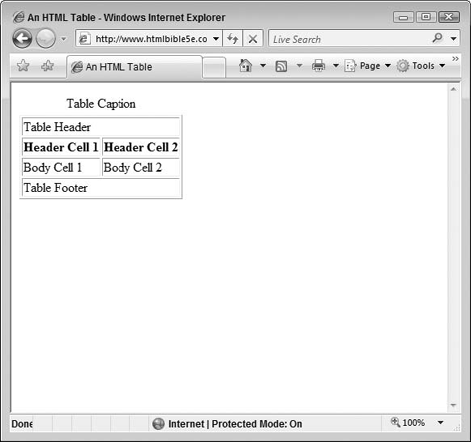
Figure 9.1. HTML table elements
Many ...
Get HTML, XHTML, and CSS Bible, Fifth Edition now with the O’Reilly learning platform.
O’Reilly members experience books, live events, courses curated by job role, and more from O’Reilly and nearly 200 top publishers.

