Time for action – installing XAMPP
XAMPP is available for Windows, OS X, and Linux. Download the installer from https://www.apachefriends.org/download.html; pick the installer in accordance with the platform you are using right now. Each platform will have a different installer with different extensions; Windows users will get .exe, OSX users will get .dmg, while Linux users will get .run. Perform the following steps to install XAMPP in Windows:
- Launch the XAMPP
.exeinstaller. - If the Windows User Account Control prompts Do you want to allow the following program to make changes to this computer? click on Yes.
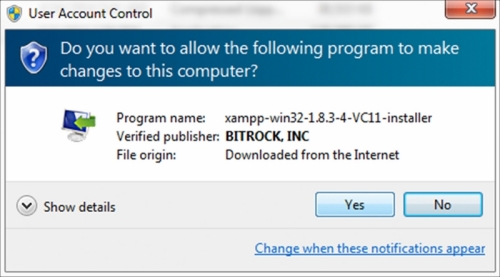
- When the XAMPP Setup Wizard window appears, ...
Get HTML5 and CSS3: Building Responsive Websites now with the O’Reilly learning platform.
O’Reilly members experience books, live events, courses curated by job role, and more from O’Reilly and nearly 200 top publishers.

