Changing the ViewPort Property of the Image
We can change the ViewPort
property of the drawn image by modifying the viewPortWidth and viewPortHeight values. Example 4-12 shows the image
drawn into a 200×200 window, using the same pixels as the 400×400 copy
from Example 4-11.
Essentially, this scales the image copy down to fit in a smaller space
but uses the same source pixels:
varviewPortWidth=200;varviewPortHeight=200;
Example 4-12 contains these simple changes.
Example 4-12. Changing scale with ViewPort properties
varphoto=newImage();photo.addEventListener('load',eventPhotoLoaded,false);photo.src="butterfly.jpg";varwindowWidth=500;varwindowHeight=500;varviewPortWidth=200;varviewPortHeight=200;varwindowX=0;varwindowY=0;functioneventPhotoLoaded(){drawScreen()}functiondrawScreen(){context.drawImage(photo,windowX,windowY,windowWidth,windowHeight,0,0,viewPortWidth,viewPortHeight);}
When you test Example 4-12, you will see the exact same portion of the image copied into a smaller part of the canvas. Figure 4-13 shows an example of this scaled viewport window.
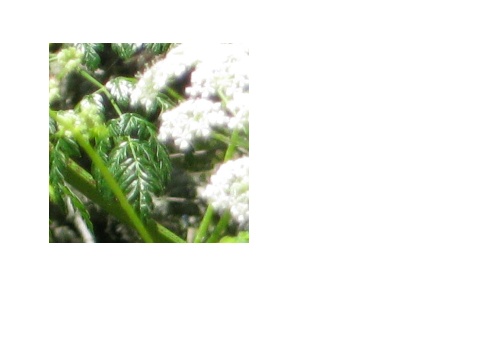
Figure 4-13. An image in a small logical window
Get HTML5 Canvas, 2nd Edition now with the O’Reilly learning platform.
O’Reilly members experience books, live events, courses curated by job role, and more from O’Reilly and nearly 200 top publishers.

