Panning to a Spot on the Source Image
Example 4-14
changes the windowY and
windowX locations to a sort that will
display the butterfly. It removes any scaling from the draw
operation:
varwindowX=1580;varwindowY=1190;
When Example 4-14 is run, you should see the butterfly image take up most of the canvas.
Example 4-14. Pan an image using the widow draw destination properties
varphoto=newImage();photo.addEventListener('load',eventPhotoLoaded,false);photo.src="butterfly.jpg";varwindowWidth=500;varwindowHeight=500;varviewPortWidth=500;varviewPortHeight=500;varwindowX=1580;varwindowY=1190;functioneventPhotoLoaded(){drawScreen()}functiondrawScreen(){context.drawImage(photo,windowX,windowY,windowWidth,windowHeight,0,0,viewPortWidth,viewPortHeight);}functiongameLoop(){window.setTimeout(gameLoop,100);drawScreen();}
Figure 4-15 shows the pan to the butterfly in normal view scale mode.
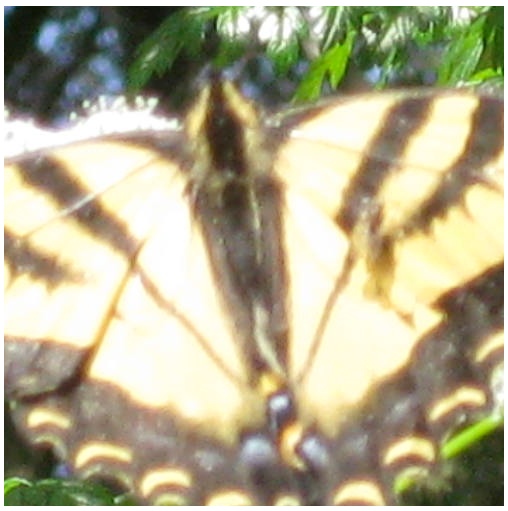
Figure 4-15. Pan to the butterfly with no scale applied
Get HTML5 Canvas, 2nd Edition now with the O’Reilly learning platform.
O’Reilly members experience books, live events, courses curated by job role, and more from O’Reilly and nearly 200 top publishers.

