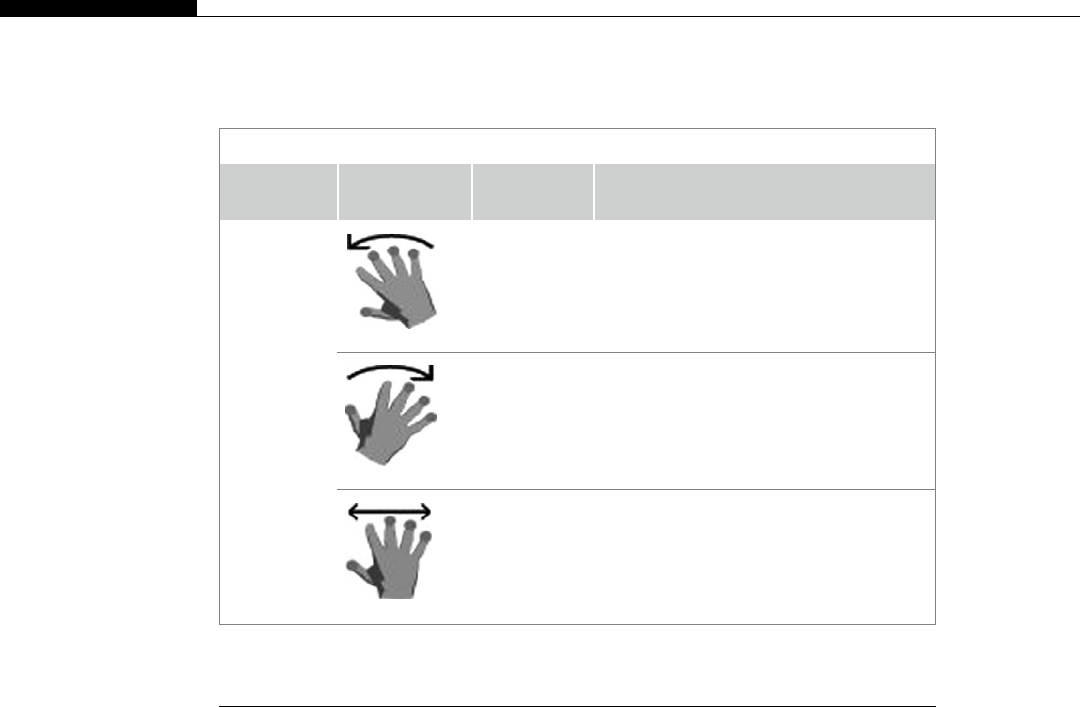
1.6 GESTURAL INFRASTRUCTURES
The gesture and speech infrastruct ure (GSI) [39] was built using DiamondTouch and
DViT technologies as described in Section 1.4. While it is a multimodal system
(speech and gesture) the gestures GSI supports are very simple: one-finger pointing
for selection, dragging, and pann ing; two-finger stretching for zooming in and out of
a region; fist-stamping to crea te new object s; and palm-down wiping to delete
objects. For example, a two-handed gesture might be multiple-object selection by
surrounding an area with upright hands, used in many multi touch applications for
grouping objects or as area selection. Sharepic includes a range of multihand and
multitouch gestures such as two-handed copy and two-person reset (wherein two
people can collaborate on a single two-handed (per person) gesture) [2].
RoomPlanner is furniture layout application developed with DiamondTouch tech-
nology [40]. It is designed for face-to-face work by two people sitting across a table
who have a 2D overhead view of the room and the furniture. The interaction techni-
ques here are more diverse than those in GSI or Sharepic. They are classified as follows:
n
Single-finger input techniques for tapping and dragging (to select and move
furniture in the room and to interact with the context-sensitive menu)
n
Two-finger input techniques for rotation and scaling
Table 1.3 Application Control Gestures
Gesture
Type
Graphics Action Description
Application
Control
Show
desktop
Touch spread thumb and three fingers. Slide
left.
Exit
application
Touch and rotate clockwise spread thumb
and three fingers.
Switch
application
Spread hand, then touch three fingers and
thumb and slide left or right. Slide crisply to
advance just one window, or gradually to
scroll through whole list.
Source: http://www.fingerworks.com.
24 CHAPTER 1 Face-to-Face Collaborative Interfaces

n
Single-hand techniques:
p
Flat hand on the table to rotate the display
p
Vertical hand to sweep the furniture pieces (as one would sweep objects
across a real table top)
p
Horizontal hand on the table to display the properties of objects found in
that area
p
Tilted horizontal hand with front projection to create a physical space where
private information can be projected
n
Two-handed techniques:
p
Both hands vertical, moving away from each other to spread furniture
around the room
p
Both hands vertical, moving toward each other to bring objects in to the area
delimited by them
p
Corner-shaped hands used to create a rectangular editing plane
1.6.1 Gestural Software Support
The NUI Snowflake system addresses the needs of third parties in the development
of interfaces for collaborative multitouch interaction. While supporting both FTIR
and DI, it uses computer vision and image processing to recognize motion, gestures,
and multitouch interaction. Figure 1.13 shows a multiuser, multi-input collaborative
photographic application running on an NUI Horizon device.
The DiamondSpin Toolkit [38] also supports third parties in the development of
interfaces. Along with support for DiamondTouch, its main feature is a real-time
polar-to-Cartesian transformation engine that enables around-the-table interactions.
Among the applications built on top of the toolkit is Table for N, designed for a small
number of people at a table creating, sketching, annotating, manipulating, and
browsing various types of documents, including text, html, images, and video clips.
Another application is UbiTable, which enables rapid display ecosystem formation
FIGURE 1.13
Collaborative photo-sharing application. Courtesy Natural User Interface Europe AB. Copyright
2008 Natural User Interface Europe AB. All rights reserved.
1.6 Gestural Infrastructures 25
Get Human-Centric Interfaces for Ambient Intelligence now with the O’Reilly learning platform.
O’Reilly members experience books, live events, courses curated by job role, and more from O’Reilly and nearly 200 top publishers.

