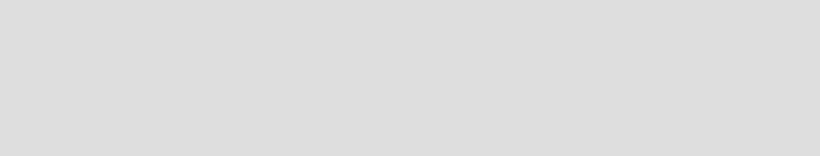
108 IBM ProtecTIER Implementation and Best Practices Guide
7.3.4 User data on SATA disks
The following statements apply specifically to the user data placed on SATA disks in the
ProtecTIER repository:
RAID 5 is supported, but for new systems, RAID 6 (enabling dual-parity to sustain dual
disk failure) with 6+2 disk members is recommended for increased availability and faster
recovery from disk failure.
For optimal performance, create at least 24 user data RAID groups.
The size of user data RAID Groups/LUNs must be consistent. For example, do not mix
7+1 SATA user data LUNs with 3+1 SATA LUNs. Smaller disk groups hold back the
performance of the larger groups and degrade the overall system throughput. For
example, using storage from 2+2 or 4+1 RAID groups for the expansion might result in
performance degradation because of Input/Output Operations Per Second
(IOPS) bottlenecks.
When using SATA disks, create LUNs with a maximum size of 6 TB. A bigger LUN
increases the amount of metadata and impacts the performance of your
ProtecTIER solution.
7.3.5 Expanding the repository
When expanding the repository, use the same spindle type and quantity of RAID groups for
metadata and user data. For example, if existing metadata LUNs were built on 4+4 RAID
groups, then new metadata RAID groups must be at least 4+4. In this example, if 2+2 or 4+1
RAID groups are used, it degrades overall system performance because of an
IOPS bottleneck.
7.4 Storage area network fabric
Although it is possible to directly connect ProtecTIER nodes to hosts (backup servers) and
storage arrays, you should connect the components into a storage area network (SAN) fabric.
The connection between ProtecTIER nodes and hosts is referred as a front-end connection,
and the connection between ProtecTIER nodes and storage arrays is referred as a back-end
connection. For the updated list of supported SAN switches of ProtecTIER, see the IBM
System Storage Interoperation Center (SSIC) at:
http://www-03.ibm.com/systems/support/storage/ssic
Important: Starting with ProtecTIER Version 3.2, the management of LUNs greater then 8
TB has been improved. When ProtecTIER V3.2 works with LUNs greater then 8 TB, it
splits them in to logical volumes of smaller size, which means that you can work with LUNs
greater then 8 TB. Be aware that there is no benefit in performance in doing this action.
You should always use RAID 6 for SATA or NL-SAS drives for the user data LUNs.
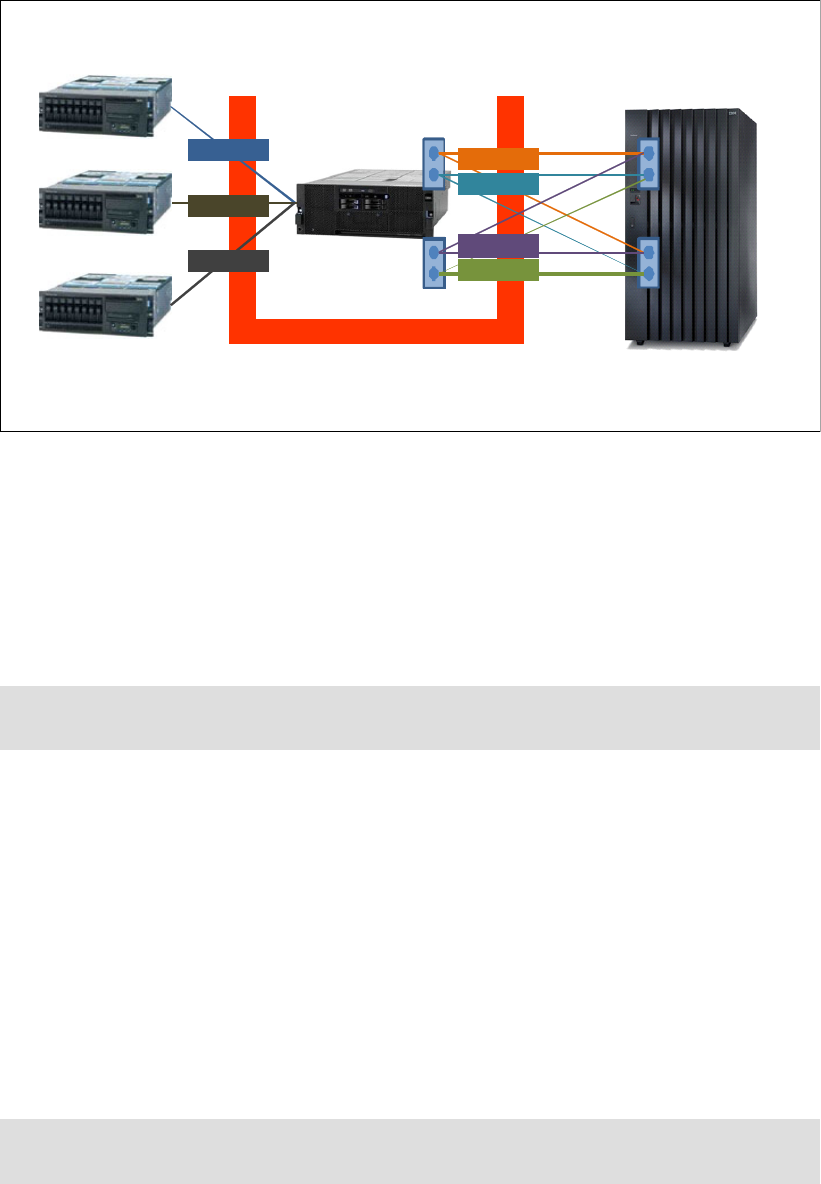
Chapter 7. Back-end storage overview 109
Figure 7-3 illustrates an example of SAN fabric and zoning.
Figure 7-3 Example of SAN fabric and zoning
7.4.1 Two Fibre Channel paths to each storage controller
Each ProtecTIER node has four Fibre Channel (FC) ports on the front-end FC Host Bus
Adapter (HBA) for host (backup application) connectivity and four FC ports on a back-end
HBA for back-end storage connectivity.
You should use two paths per storage controller.
7.4.2 Inter-Switch Link (ISL)
You should not use ISL between SAN switches connecting ProtecTIER nodes and storage
arrays. If ISL is used, ensure that it is not oversubscribed. Do not use ISL if IBM System
Storage DS3000, IBM System Storage DS4000®, or IBM System Storage DS5000 systems
are used as back-end storage.
7.4.3 Dedicated zones
You should connect a ProtecTIER node to your storage array If you are using SAN
peer-to-peer (P2P) topology. To connect a ProtecTIER node to a storage array, create
dedicated zones (one zone per initiator) for the ProtecTIER back-end port.
Fabric (1 or more SAN switches)
Backup Servers
(Host)
Storage Arrays
Backend Po rts
ProtecTIERNode
Controller A
Controller B
Zone E
Zone F
Zone G
Zone A
Zone B
Zone C
Zone D
Front-end connection -
Detail can be found in “Host
Attach ment ” Ch apter
Example of backend zoning with storage
array when SAN switches are used
Backend
connection
HBAs: When using only two back-end Fibre Channel links, use separate HBAs on the
TS7650G to avoid HBA hardware failure.
Important: Do not mix the back-end ports (QLogic) with front-end ports (Emulex) or any
other SAN devices in the same zone.
Get IBM ProtecTier Implementation and Best Practices Guide now with the O’Reilly learning platform.
O’Reilly members experience books, live events, courses curated by job role, and more from O’Reilly and nearly 200 top publishers.

