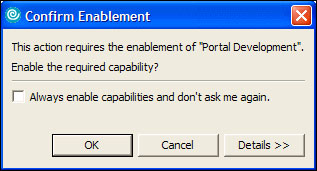14.2. Creating Struts applications with IBM portlet API
The following sections show how a Struts portlet application is created in Rational Application Developer, configured to work with the IBM portlet API.
14.2.1. Creating a Portlet project
To create a Portlet project, follow these steps:
1. | In the menu, select File → New → Project.
|
2. | In the New Project window, select the wizard for Portlet Project.
|
3. | Click Next >.
|
4. | If the Confirm Enablement window appears, asking if you want to enable the portal development role, click OK.
Figure 14-1. Enable the Portal development role
|
5. | In the Portlet project page, type the name of the project: ... |
Get IBM Rational Application Developer V6 Portlet Application Development and Portal Tools now with the O’Reilly learning platform.
O’Reilly members experience books, live events, courses curated by job role, and more from O’Reilly and nearly 200 top publishers.