Chapter 5. End user functions 157
There is no way to delete all the pushed entries from the Push/Pull index screen
with a single command. They have to be deleted one by one using the clear key.
The only way to have all the entries deleted at the same time is to
SIGNOFF/SIGNON the user.
5.3 Demo/View feature
The Demonstration and View feature enables the screen displayed at one
terminal (the DEMONSTRATOR) to be automatically displayed on other terminals
that are explicitly required to participate to the demonstration (the VIEWERS).
There can be up to 999 viewers for a single demonstrator, and no limit to the
number of demonstrator’s inside ISM concurrently active. All terminals in each
demonstration must be of a compatible type, otherwise unpredictable results
may occur.
5.3.1 Definitions
The only parameter that applies to the Demo function is the DEMO parameter.
This is present in the Common Enduser Parameters. The DEMO parameter
defines the defaults to be used for the following options:
Demokey: Defines the sequence of characters, or the function or attention
key, that causes a screen image to be sent from the demonstrator to the
viewers.
Internal: Determines whether Session Manager internal screens, such as the
Demonstration Viewer List or the Demonstrator Menu panel, are to be
included when automatic screen copying is in effect.
Autocopy: Determines whether output to the demonstrator’s screen is
automatically sent to the viewers of the demonstration.
Display: Determines whether the Demonstration Viewer list has to be
displayed.
5.3.2 Using the facility
The demonstrator and the viewers must be logged on to the same Session
Manager. It is not possible for a user logged on to a different Session Manager to
be part of a demonstration.
Demo
The DEMO command is a privileged one, having the default authorization level of
five (5). So it is available for all users with this level of authorization.
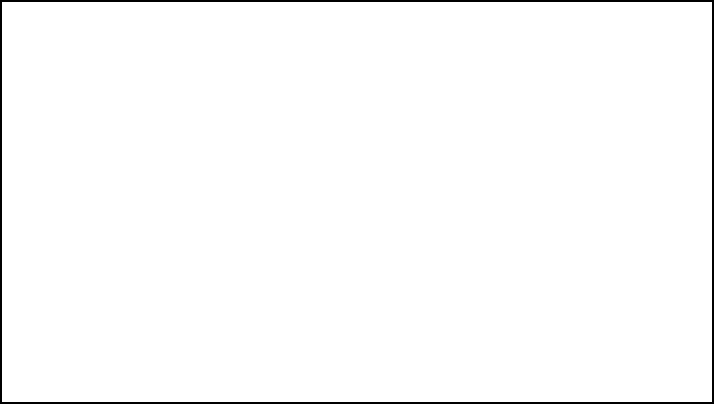
158 IBM Session Manager Implementation
It is possible to issue the DEMO command only from the menu screen or from
the Demonstration Viewer List panel. It is also possible to issue the command
followed by options that can modify the specified defaults in the DEMO
parameter as defined in the common enduser parameter settings.
The first time the demonstrator issues the DEMO command (with or without the
options following) the Demonstration Viewer List panel is shown containing some
options that can be modified or not, and information about the viewers actually
connected (normally zero at this time); see Figure 5-8.
Figure 5-8 The Demo Viewer List - No viewers
View
If another user is enabled to enter the demonstration as a viewer, he types on the
menu panel the command VIEW, followed by the user ID of the demonstrator
(SM01 in this case), and he is inside the demonstration.
Session Manager Demonstration Viewer List 10/09/2004 11:47:15
SC66 TN32 092AABB7 SM01
Viewers:Copy applications automatically ON | OFF PF10
Copy S/Mgr panels ON | OFF PF11
Number of viewers: 0 Input Viewer: NONE
Userid Termid Userid Termid Userid Termid Userid Termid
===>
PF1:Help PF3:Show menu PF4:Stop demo Return from application: PA3

Chapter 5. End user functions 159
Figure 5-9 The viewer entering the demo
At this point the Number of viewers field in the Demonstration Viewer List panel is
updated, and the USERID/TERMID is shown (SM05/092AABB7 in Figure 5-10).
Figure 5-10 the Demonstration Viewer List updated
Session Manager Menu2 Panel 10/09/2004 11:53:55
SC66 TN32 092AABB7 SM05
Sel DESCRIPTION APPLID STATUS ACBNAME LOGMODE NODE
~~~ ~~~~~~~~~~~ ~~~~~~ ~~~~~~ ~~~~~~~ ~~~~~~~ ~~~~
PF1 TNSC66TS Avail
PF2 CICSB Unavail
PF3 IMS/DC IMS Unavail
PF4 VM via VSCS VM Unavail
PF5 TSO - A TSOA Unavail
PF6 TSO - B TSOB Unavail
PF7 CONSOLE MANAGEMENT FACILITY MLOG Unavail
PF8 CONSOLE MANAGEMENT FACILITY COMMAND Unavail
PF23 Disconnect from Session Man CMD
PF24 Logoff from Session Manager CMD
800 Online Administration OLA Start ISZ001 ISZLNK66
HARDCOPY = /H
===> view sm01
1 SCREEN PUSHED
ESC: Menu PA3 Bwd << Fwd >> Cut *c Paste *p Push /> Pull /.
Session Manager Demonstration Viewer List 10/09/2004 11:53:40
SC66 TN32 092AABB7 SM01
Viewers:Copy applications automatically ON | OFF PF10
Copy S/Mgr panels ON | OFF PF11
Number of viewers: 1 Input Viewer: NONE
Userid Termid Userid Termid Userid Termid Userid Termid
SM05 092AABB7
===>
PF1:Help PF3:Show menu PF4:Stop demo Return from application: PA3
Get IBM Session Manager Implementation now with the O’Reilly learning platform.
O’Reilly members experience books, live events, courses curated by job role, and more from O’Reilly and nearly 200 top publishers.

