4Getting Your Data into SPSS
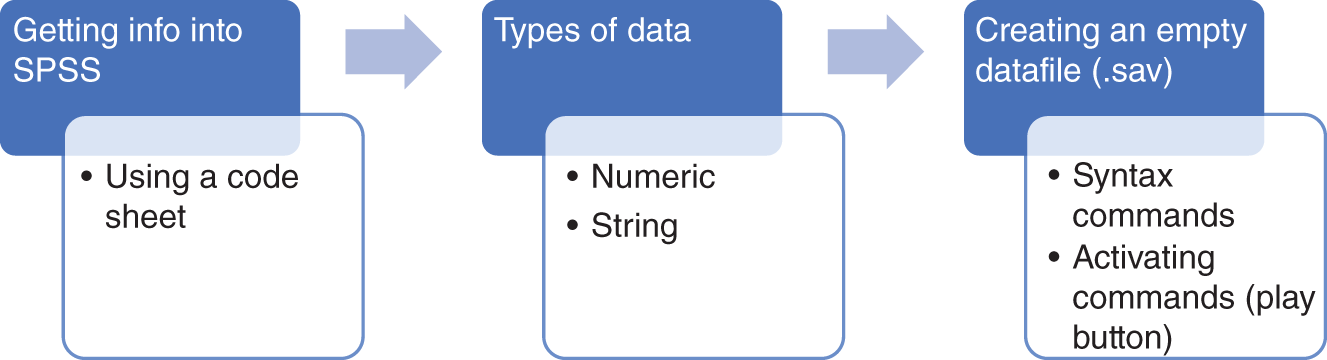
Chapter Learning Objectives
- Creating data files by hand and through syntax
- Specifying types of variables
- Numbers versus Words (String)
Welcome to the part of the book where you will actually enter your own personal data into SPSS. By now you should know what an empty SPSS data file looks like (see Figure 2.1) and what a data‐filled file looks like (see Figure Figure 2.2), but how did we actually get the Figure 2.2 numbers to appear in the grid cells? Good question! This chapter will help you accomplish this goal (populating an empty data shell with actual information).
When a researcher collects data, they have traditionally been stored on hardcopies (typically physical paper). Increasingly, however, data are being kept in some type of digital storage file (for example, if a survey was completed via online or phone response). This chapter will focus on hardcopy data that requires hand‐entry into SPSS, as this is still quite common in a variety of research settings. The following chapter presents how to access datafiles that contain important information, whereas this chapter focuses only on how to create those datafiles that contain important information. ...
Get IBM SPSS Essentials, 2nd Edition now with the O’Reilly learning platform.
O’Reilly members experience books, live events, courses curated by job role, and more from O’Reilly and nearly 200 top publishers.

