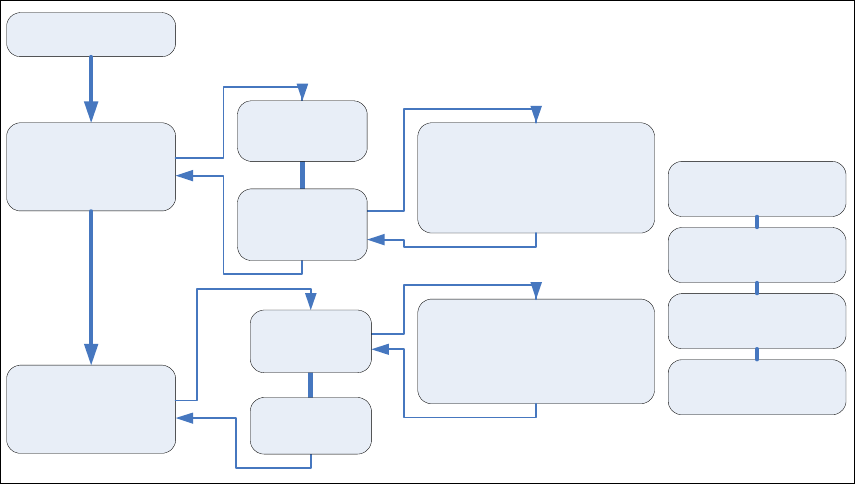
Chapter 3. Installation and configuration: IBM Tivoli OMEGAMON XE 51
3.3.4, “Configuring Tivoli Enterprise Monitoring Server” on page 62
3.3.5, “Configuring OMEGAMON II for MVS” on page 68
3.3.6, “Configuring IBM Tivoli OMEGAMON XE on z/OS” on page 73
3.3.1 IBM Configuration Tool overview
The IBM Configuration Tool assists you in defining your runtime environment.
The processing in the configuration tool creates and customizes all of the runtime
datasets required to support the IBM Tivoli OMEGAMON XE. See 3.1.4,
“Assigning and designing the runtime environment” on page 44.
The IBM Configuration Tool can be invoked in two ways:
Interactive mode: A set of ISPF dialogs to collect customization values and
execute the creation of the runtime environment.
Batch mode: A single batch job that enables non-interactive creation and
definition of runtime environment; this is useful for replicating the runtime
environment to different z/OS systems.
Figure 3-3 summarizes IBM Configuration Tool processing in the interactive mode.
Figure 3-3 Overview of configuration tool processing
Configure Tivoli Enterprise Monitoring
Server
Configure OMEGAMON II for MVS
Configure OMEGAMON XE on z/OS
Setting up configuration tool
Configuring 1
st
product
OMEGAMON XE on z/OS
Creating RTE
Configuring 2
nd
product
OMEGAMON XE for CICS
Configure Tivoli Enterprise Monitoring
Server
Configure OMEGAMON II for CICS
Configure OMEGAMON XE for CICS
SHARING RTE
Configure – Load
BASE RTE
Load
BASE RTE
Add – Build – Load
SHARING RTE
Add – Build –
Configure – Load
Define configuration values
Create runtime members
(RKANPAR RKANSAM)
Define agent to Tivoli
Enterprise Monitoring Server
(Seeding)
Define Persistent Data Store
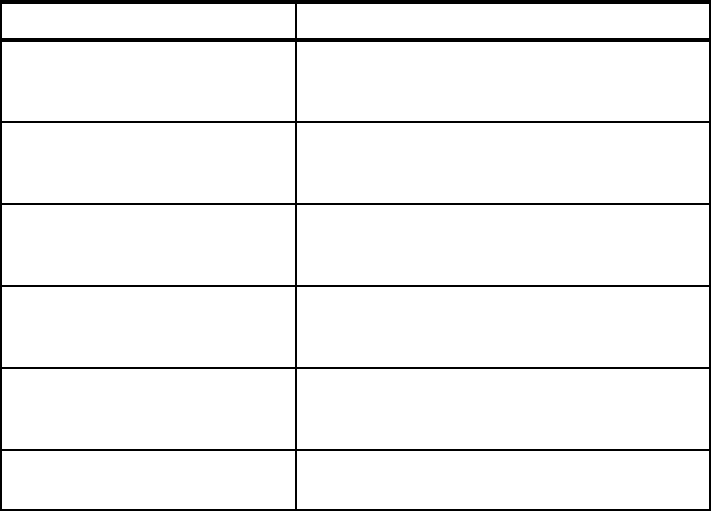
52 IBM Tivoli OMEGAMON XE V3.1 – Deep Dive on z/OS
Figure 3-3 on page 51 shows a sample sequence of using the IBM Configuration
Tool. The tool allows easy configuration of IBM Tivoli OMEGAMON XE products.
The configuration steps include configuring the product-specific parameters into
the runtime environment. Initially, you must define the appropriate RTEs, as
discussed in 3.1.4, “Assigning and designing the runtime environment” on
page 44.
You then load the product into the base RTE. For a sharing or a full RTE, you
must configure the product parameter first before loading the content of the RTE.
Each product consists of several components: for IBM Tivoli OMEGAMON XE
V3.1.0, the components typically are Tivoli Enterprise Monitoring Server,
OMEGAMON II component, and OMEGAMON monitoring agent. Table 3-5
shows the products that are installed in our environment and the components
that they contain.
Table 3-5 Product to components
RTE processing consists of the following steps:
Create Defines the RTE and its basic properties, such as dataset
names and variables supports. This is performed only once.
Build Generates a JCL to define the datasets for the RTE. This must
be performed for each product that defines its own datasets in
the RTE.
Product Component
IBM Tivoli OMEGAMON XE on
z/OS
Candle Management Server
OMEGAMON II for MVS
IBM Tivoli OMEGAMON XE on z/OS
IBM Tivoli OMEGAMON XE for
CICS on z/OS
Candle Management Server
OMEGAMON II for CICS
IBM Tivoli OMEGAMON XE for CICS on z/OS
IBM Tivoli OMEGAMON XE for
IMS on z/OS
Candle Management Server
OMEGAMON II for IMS
IBM Tivoli OMEGAMON XE for IMS on z/OS
IBM Tivoli OMEGAMON XE for
Mainframe Network
Candle Management Server
OMEGAMON II for Mainframe Networks
OMEGAMON for Mainframe Networks
IBM Tivoli OMEGAMON XE for
Storage on z/OS
Candle Management Server
OMEGAMON II for SMS
IBM Tivoli OMEGAMON XE for Storage on z/OS
OMEGAMON for UNIX System
Services
Candle Management Server
OMEGAMON for OS/390 UNIX System Services
Get IBM Tivoli OMEGAMON XE V3.1 Deep Dive on z/OS now with the O’Reilly learning platform.
O’Reilly members experience books, live events, courses curated by job role, and more from O’Reilly and nearly 200 top publishers.

