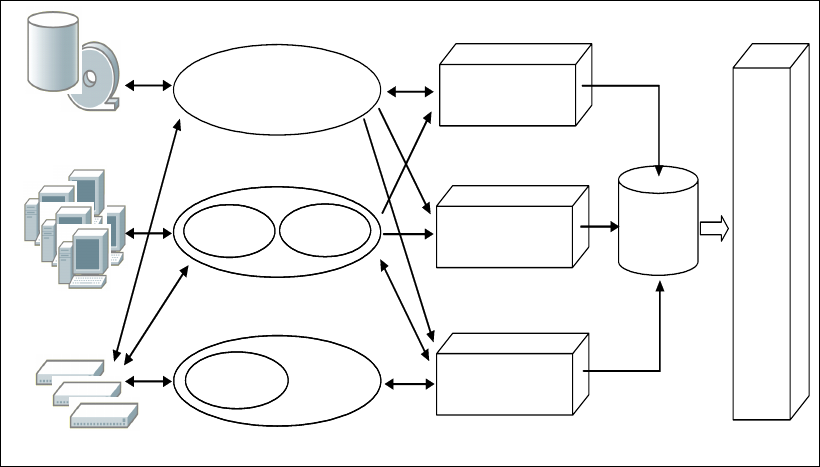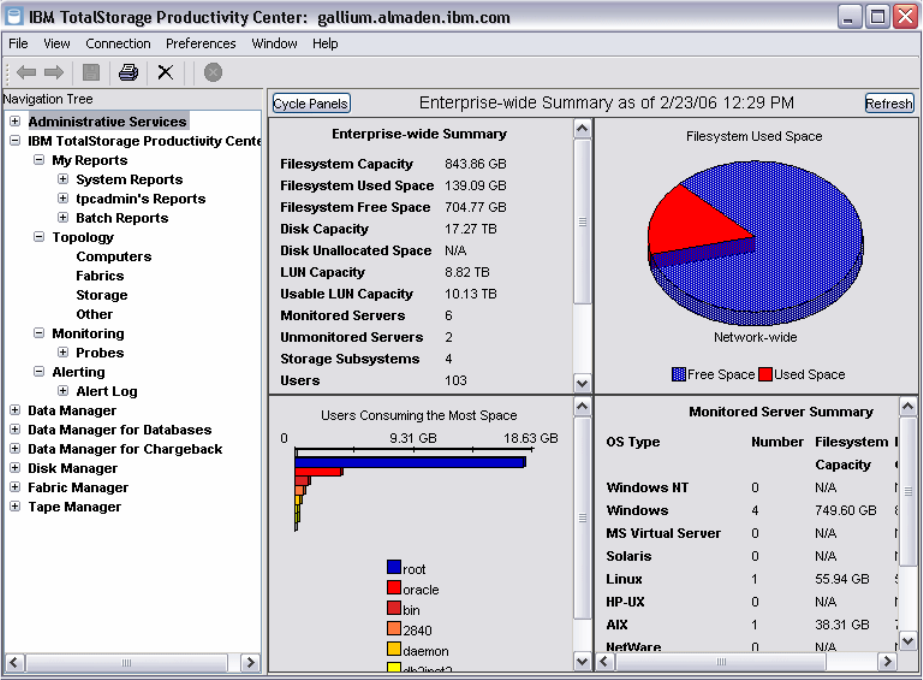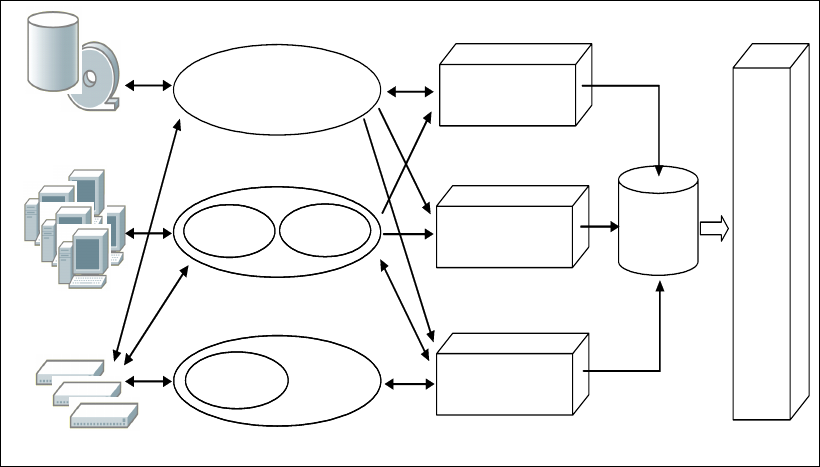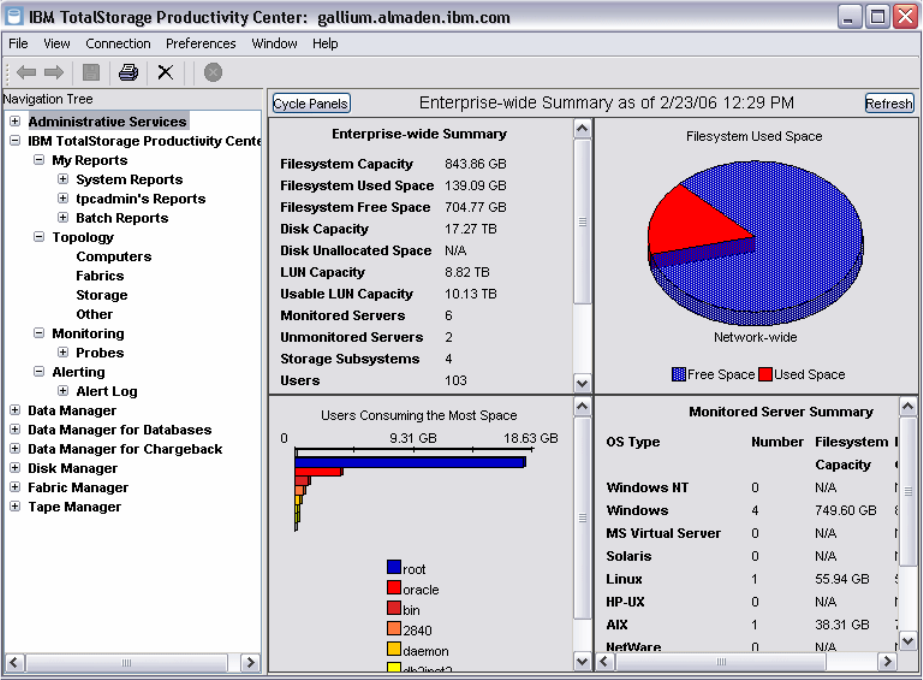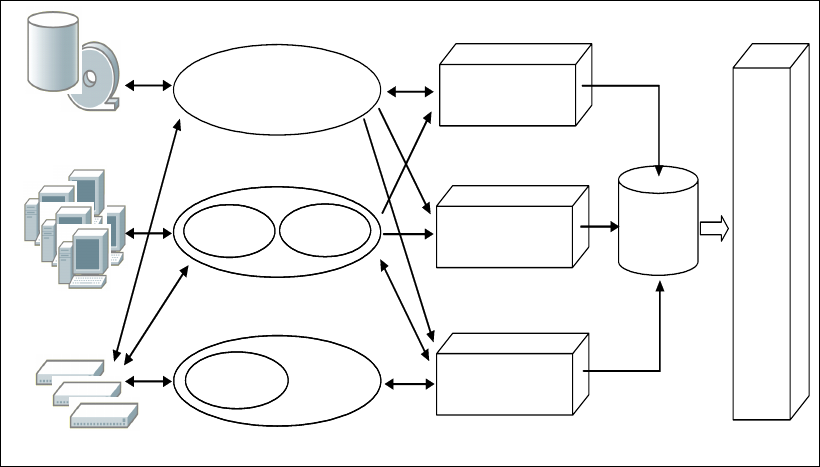
Chapter 2. Key concepts 37
2.7.1 Collecting data in general
IBM TotalStorage Productivity Center uses multiple techniques to collect data from the
various subsytems and devices in your environment. Figure 2-14 shows presents these
various data paths where data is coming from and passing across TotalStorage Productivity
Center. The data paths are:
CIM Agents
The IBM TotalStorage Productivity Center Data and Fabric Agents
SNMP Traps and Events
StorageManagement Interface-Specification (SMI-S) queries
API calls through vendor specific product APIs
Figure 2-14 Data paths within the TotalStorage Productivity Center environment
These data paths can be used on demand to collect data. In this case the queries are
triggered by manual interaction with the system. But in general you will setup your
TotalStorage Productivity Center environment to perform data collection at intervals you
define. Each time when these jobs are run, another record of information is stored in the
associated database tables. The continuously gathered information is the basis for all reports,
statistics, performance charts and other reports that can be produced with TotalStorage
Productivity Center. The frequency of this data collection is a critical factor for the timeliness
of the data which is displayed in other elements of the GUI. This brings up the crucial fact,
that elements that are shown in the explorer - the elements you might want to perform a
specific action on - might be missing until you go out for the next data collection and update
the database contents.
The behavior of the Topology Viewer is to look up the information in the database instead of
collecting it from the managed systems. The principle with updating the database contents is
that only the scheduled jobs, scans, or probes will update the information.
c e n t r a l
T P C
D B
T P C
f o r D i s k
T P C
f o r D a t a
T P C
f o r F a b r i c
Data Agent
Fabric Agent
Data Agent
Fabric Agent
Proprietary
API
SNMP
Proprietary
API
SNMP
C I M
A g e n t
T o p o l o g y V i e w e r
Storage and Tape
Subsystems
Comput ers
SAN Components