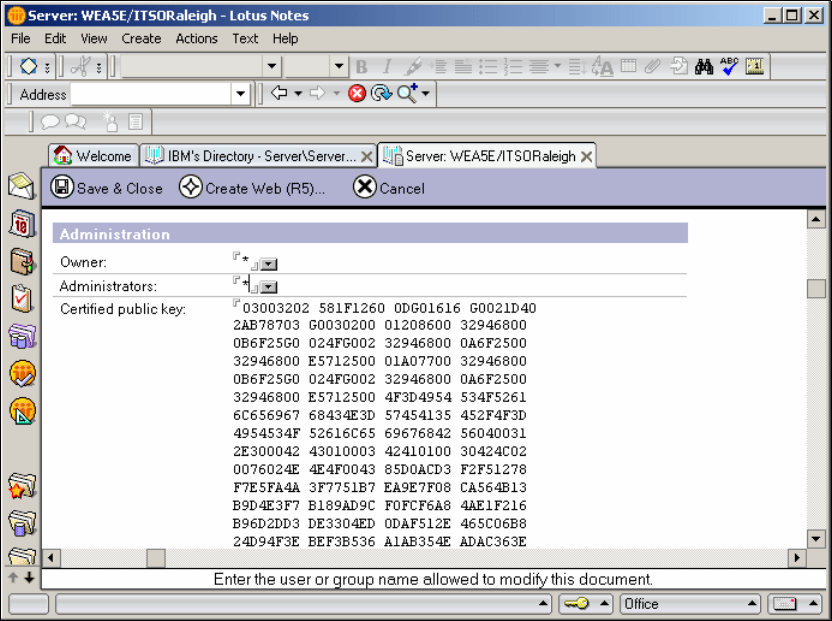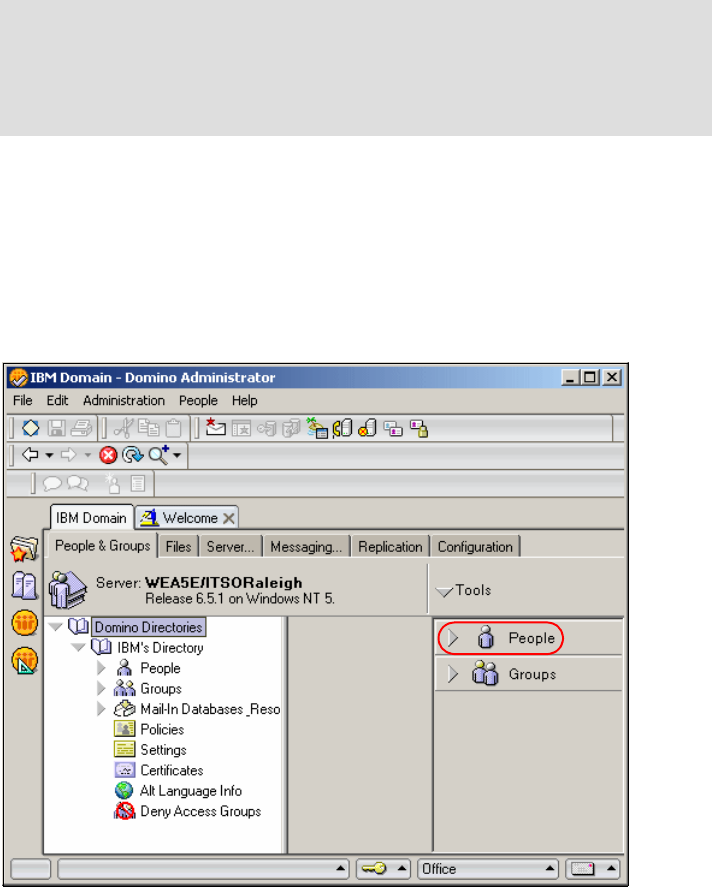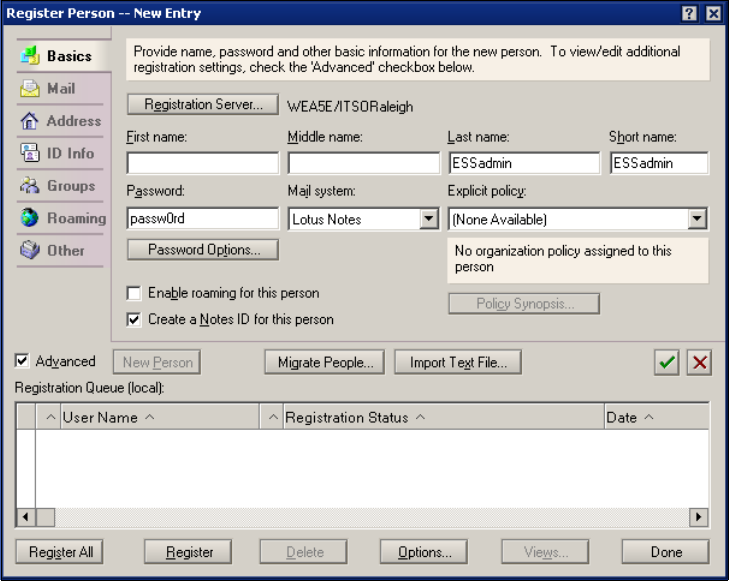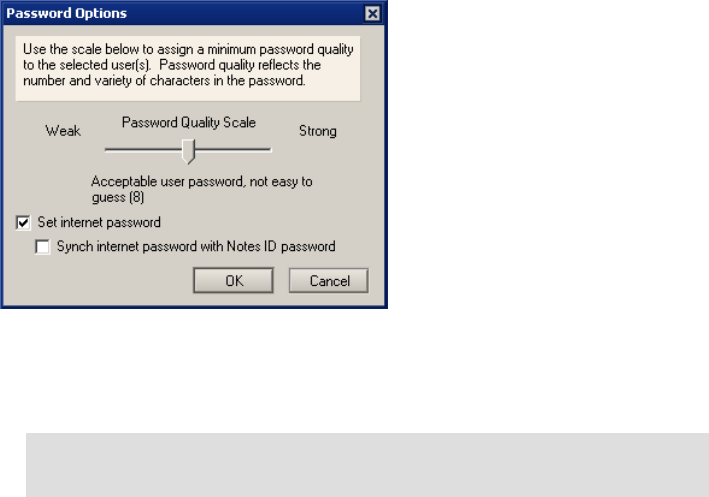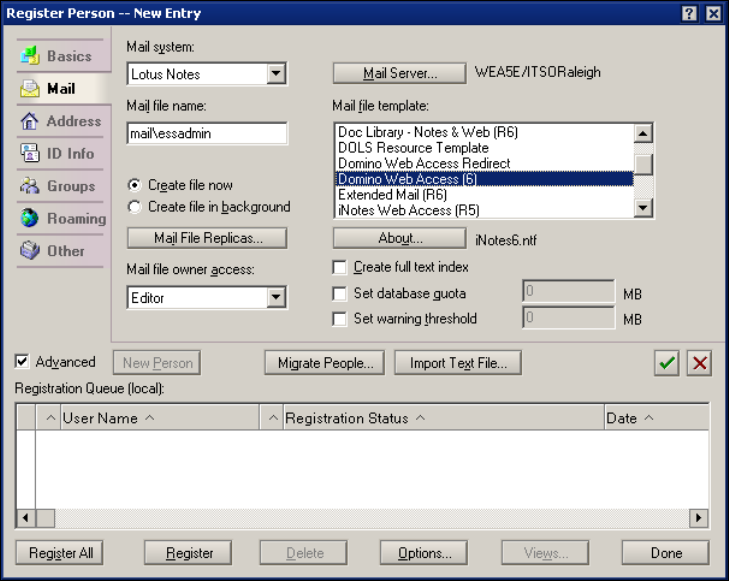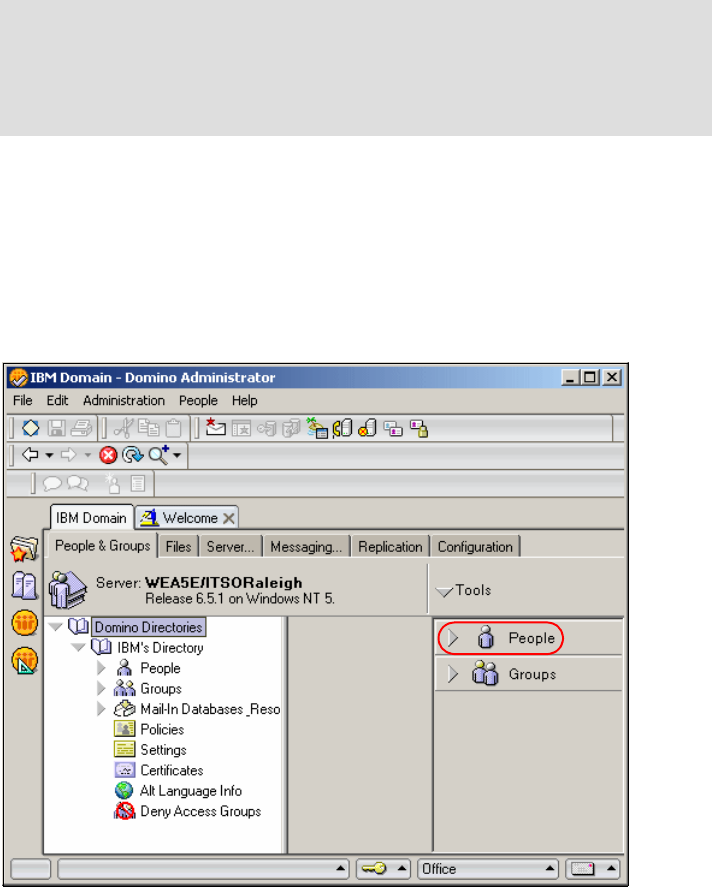
Chapter 1. PIM and e-mail synchronization with Domino Server 13
Therefore, we need to create a user that will be used by the Lotus Domino
Adapter to connect to the Lotus Domino Server. This user will need to belong to
the Administrators group.
1. Using the Lotus Domino Administrator client, Select Administration
→
People & Groups.
2. Select People
→ Register on the right side.
Figure 1-9 Registering a new user
3. It will ask you to enter the certifier password. The certifier password was set
during the installation of Lotus Domino. Ensure that a copy of the cert.id file
from the Lotus Domino Server exists in the Lotus Domino Administrator client
directory. Enter the password and click OK.
Note: The Lotus Domino Adapter uses this administrator ID to gain access to
the Lotus Domino servers during each read or write to or from the databases.
Changing this administrator ID to an invalid value causes synchronization to
fail. You must coordinate changing this ID or password with the administrators
of your backend servers.