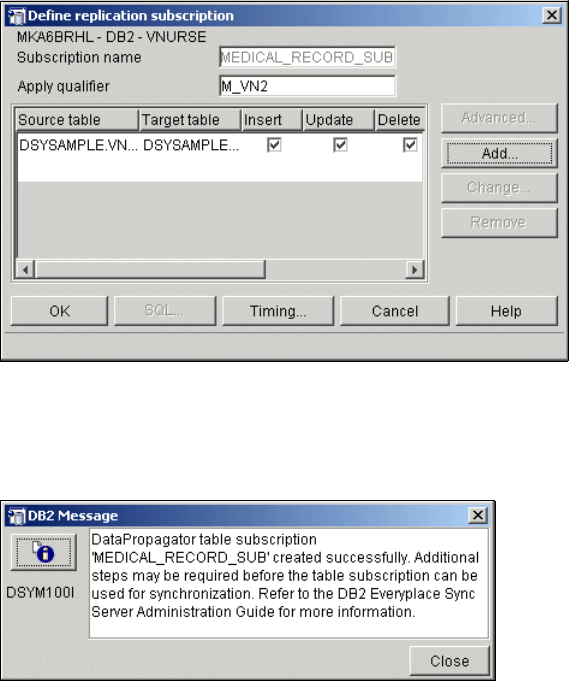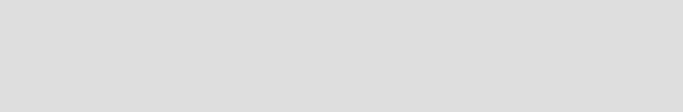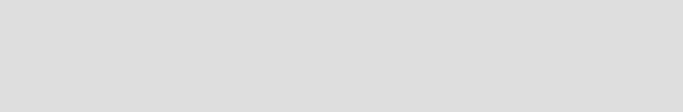
246 IBM WebSphere Everyplace Access V5 Handbook for Developers and Administrators Volume III: E-Mail and Database Synchronization
4. In a DB2 command window, change to the bnd directory of the DB2 UDB, for
example:
cd c:\program files\SQLLIB\bnd
5. Then enter:
bindcap db_name db2user db2userpassword
This will change the database configuration parameter LOGRETAIN to
CAPTURE. Replace db_name with the name of the database you would like
to update, such as VNURSE in our example. Note that db2user must be a
valid DB2 UDB user name, and db2userpassword the corresponding
password.
6. The same command must be run for the mirror database as well:
bindcap mirror_db_name db2user db2userpassword
Replace mirror_db_name with the name of the mirror database you would like
to update, such as M_VN2 in our example.
7. Start the capture process by typing in the DB2 command window:
asnccp db_name
Where db_name is the source database, for example, VNURSE in our
example. Leave the DB2 command window open. The capture process will
run continuously in the background. If the capture process stops, repeat
these steps.
8. The DataPropagator subscription has been fully configured now; check the
Logs\Replication folder in MDAC to make sure replication succeeds.
Once the subscription is set up, IBM Everyplace Client can synchronize with the
source database in exactly the same way with JDBC subscriptions.
For other resources on how to configure the DataPropagator subscription, refer
to the WebSphere Everyplace Access Infocenter and go to and review the
DB2Everyplace -> Administering -> Subscriptions -> DataPropagator
section.
Note: If you are using the same DB2 database server to store the
WebSphere Everyplace Access components configuration and to test the
DataPropagator synchronization, be sure to stop all the components that
use the database server before issuing the db2e force command.