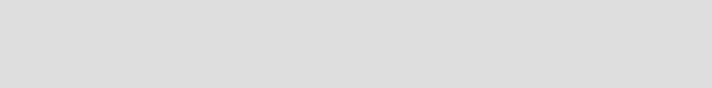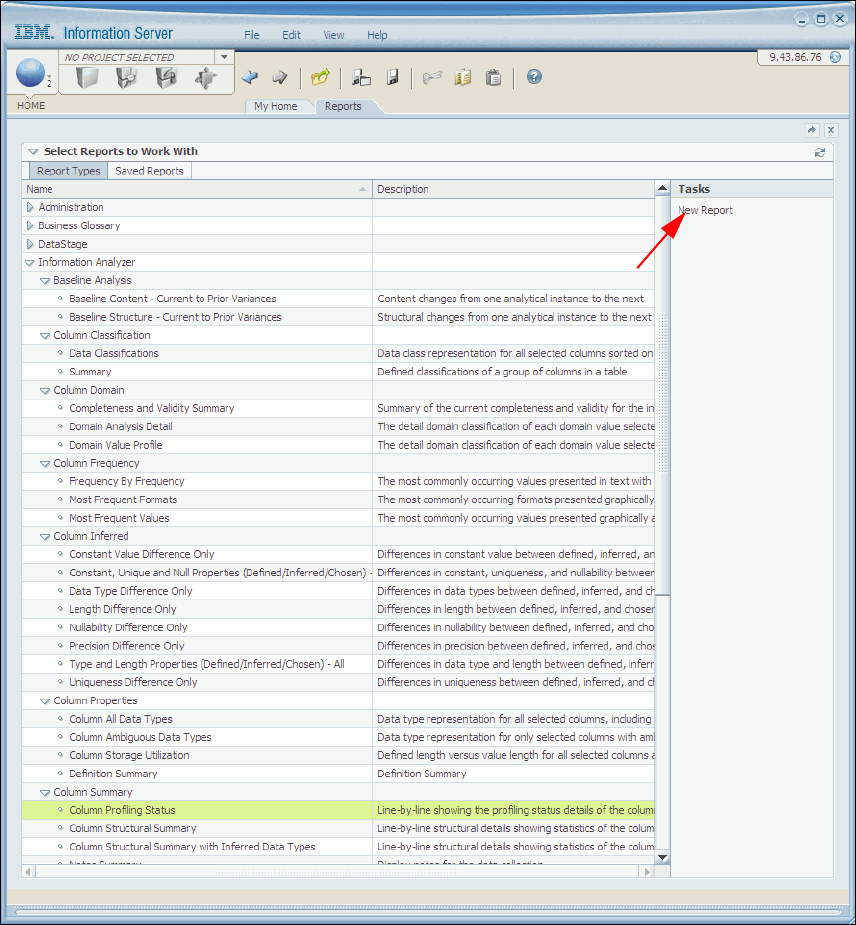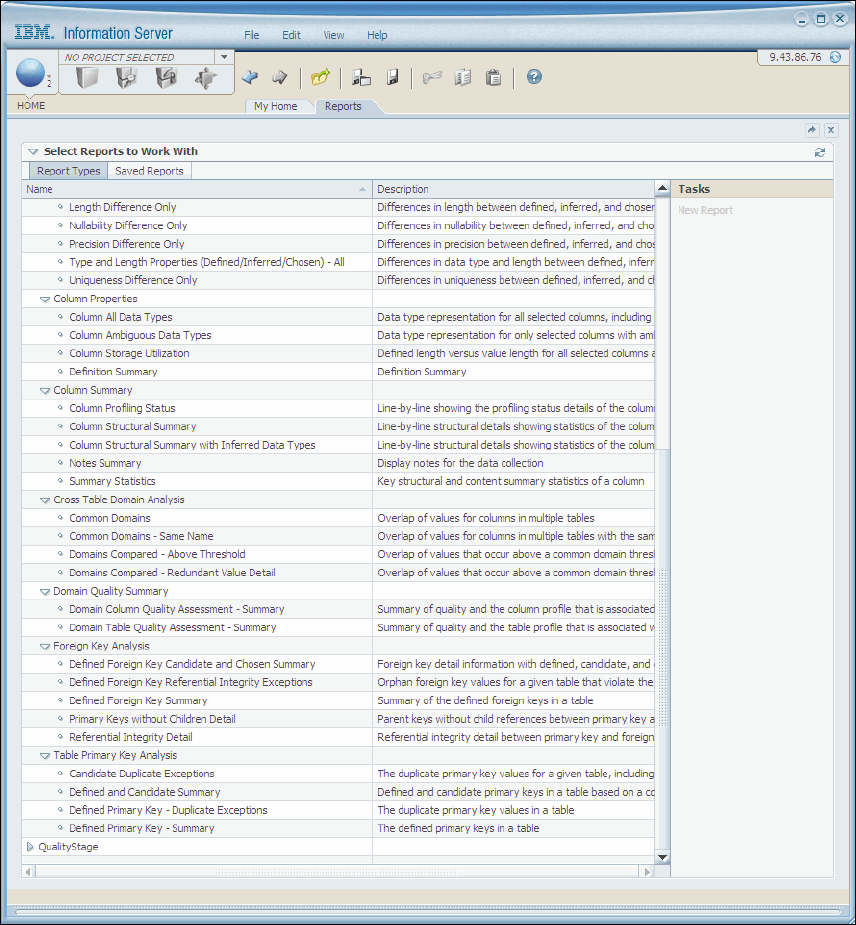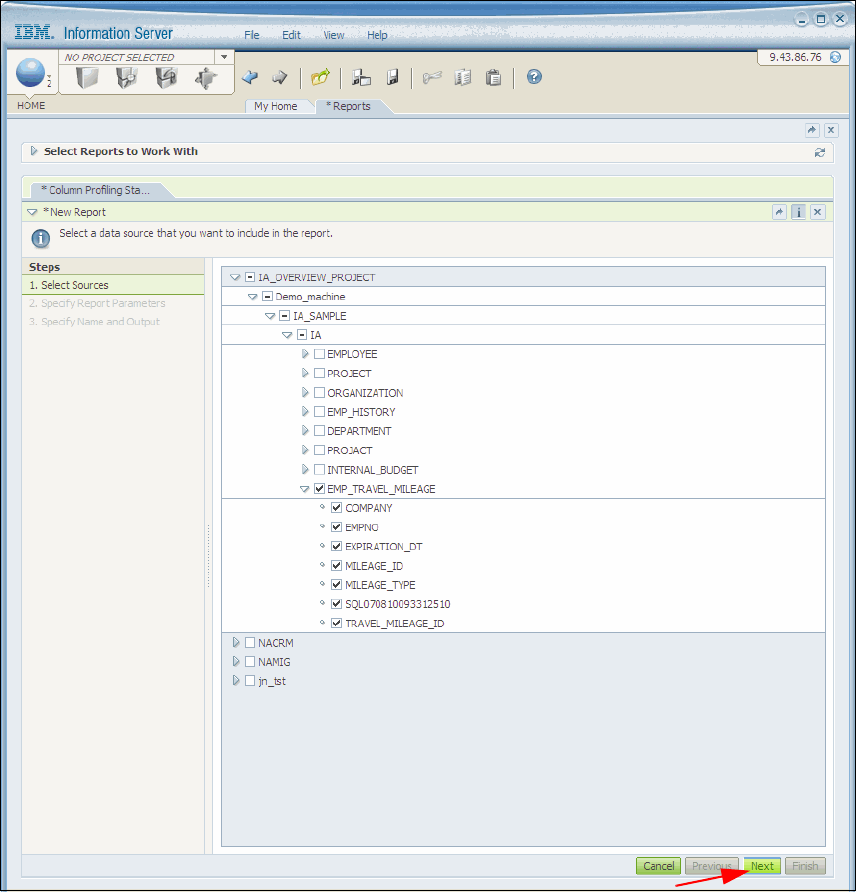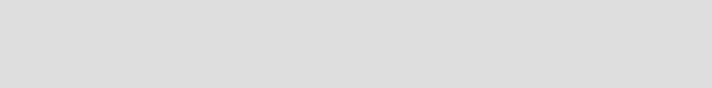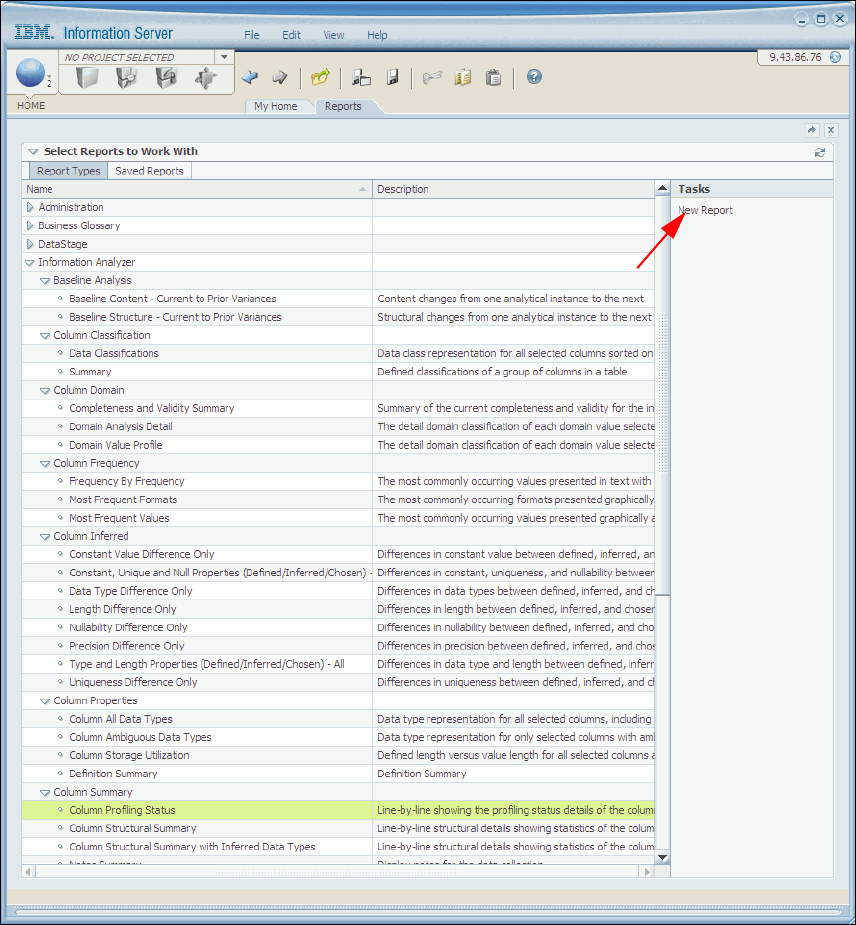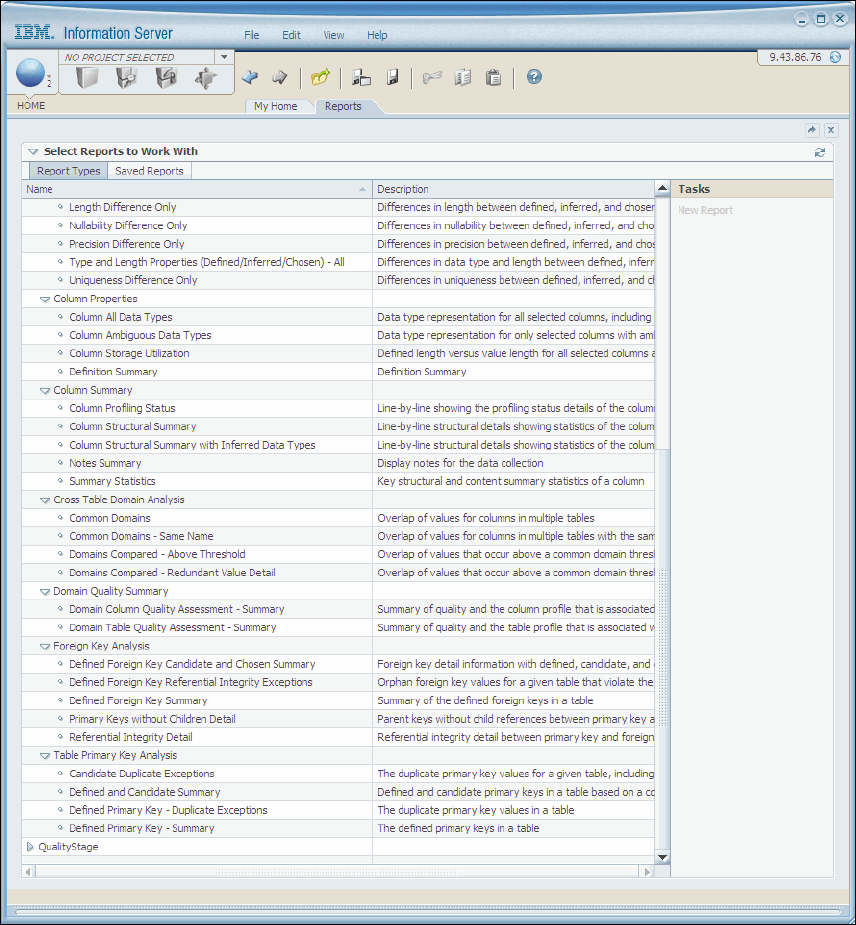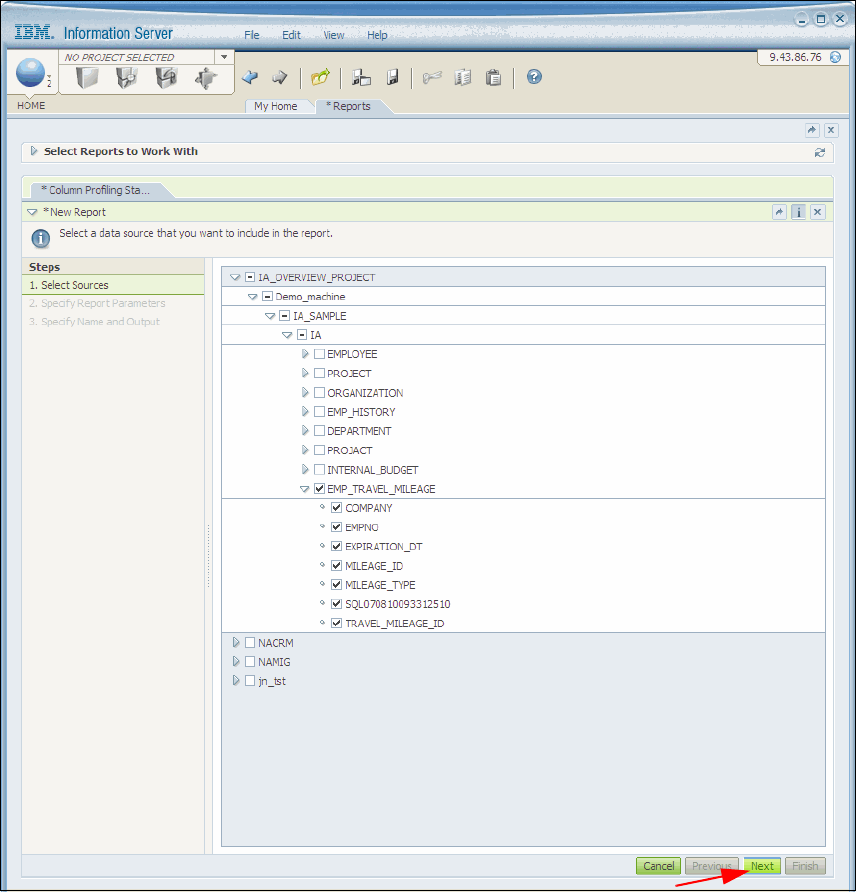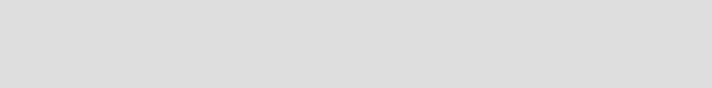
Chapter 1. IBM WebSphere Information Analyzer overview 395
The following categories of reports are available:
Baseline Analysis
Column Classification
Column Domain
Column Frequency
Column Inferred
Column Properties
Column Summary
Cross Table Domain Analysis
Domain Quality Summary
Foreign Key Analysis
Table Primary Key Analysis
In the following sections, we describe briefly the process for generating a report,
and show a portion of some of the reports using the sample database described
in Figure 1-11 on page 31.
1.14.1 Generate a report
To generate a report from the IBM Information Server console, proceed as
follows:
1. On the Home navigator menu in the console, select Reports as shown in
Figure 1-333 on page 396.
1. Expand Information Analyzer in the Reports workspace under the Report
Types tab to view the various reports available for generation as shown in
Figure 1-334 on page 397 and Figure 1-335 on page 398.
2. Select the report Column Profiling Status in Column Summary in the Name
pane and click New Report as shown in Figure 1-336 on page 399.
3. Select the sources of interest (EMP_TRAVEL_MILEAGE) as shown in
Figure 1-336 on page 399. Click Next.
4. Specify the report parameters in Figure 1-337 on page 400. Supply the
Description (Column Profiling Status) and click Next.
5. Specify the name and output, Output Format (PDF), as shown in Figure 1-338
on page 401 and click Finish to submit the job.
6. View the progress of the job (Column Profiling Status 5) and when it
completes, click View Results as shown in Figure 1-339 on page 402.
Note: For complete details of all the available reports, refer to IBM
WebSphere Information Analyzer Version 8.0.1 IBM WebSphere Information
Analyzer User Guide, SC18-9902.